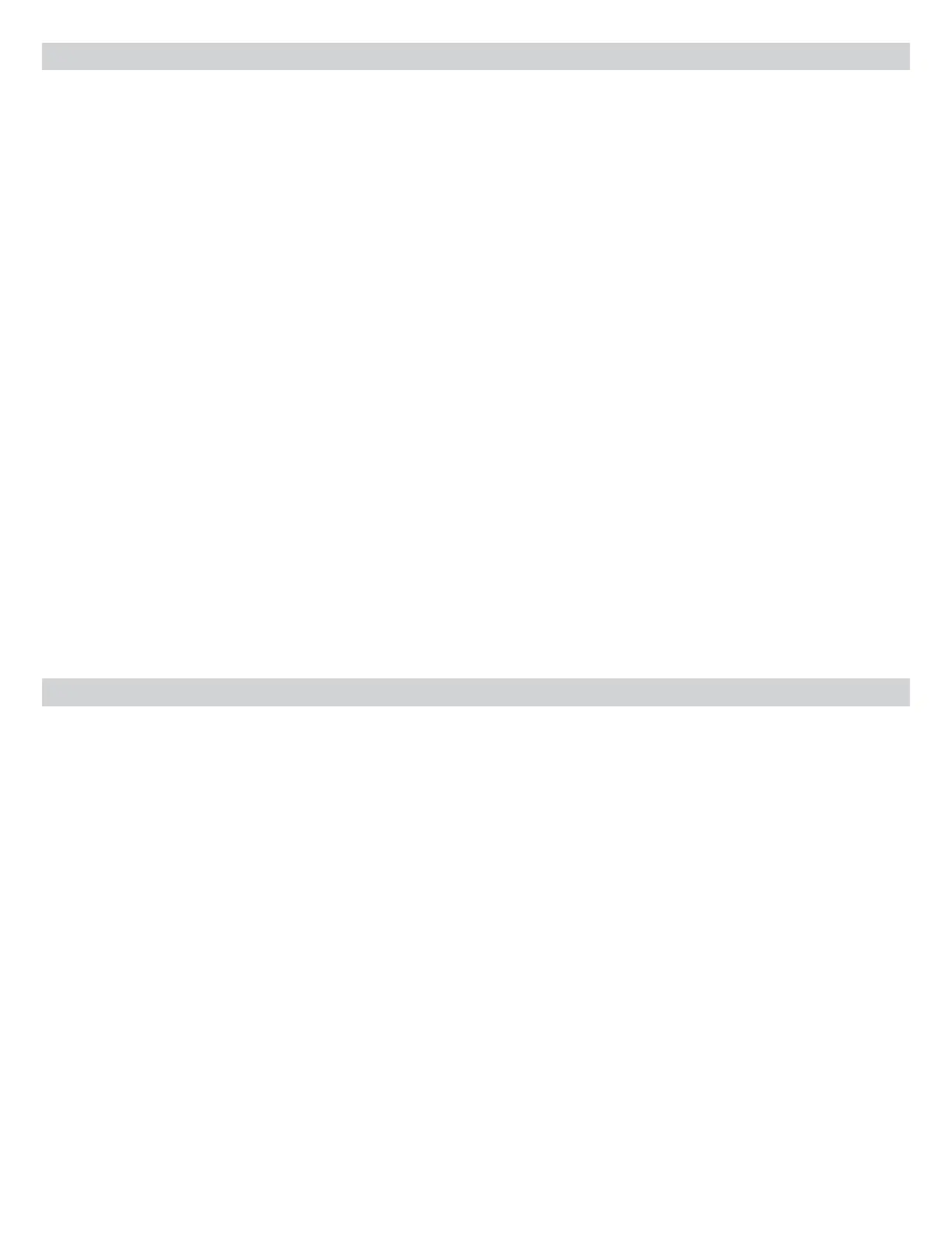This keypad can be programmed to up to 3 individual garage door openers in any combination of manufacturer
specications. Converted code(s) and opener ID#(s) from STEPS 1 & 2 are required to complete these steps.
Program Opener #1:
1. On the keypad, enter a personal PIN (3-8 digits).
2. On the keypad, press and release the UP/DOWN key (LED ashes slowly).
3. On the keypad, enter the ID# from CHART B
4. On the keypad, press and release the UP/DOWN key (LED ashes quickly).
5. Enter the converted code from Step 1 on rst page for opener 1.
6. On the keypad, press the UP/DOWN key once every two seconds until the door operates.
Programming is complete for a single dip switch opener. To program additional dip switch openers at any time,
see steps listed below.
Note: Converted codes and ID#s for the additional openers are required to complete the next section.
Programming Multiple Openers:
Complete steps for Opener #1 above. To program Opener #2 or #3 at any time, follow the steps below with
backlighting o. Be ready to reference the converted codes and ID#s from Steps 1 and 2 in this document.
1. On the keypad, press the PROGRAM button 2 times to program a second opener OR press it 3 times to
program a third opener (LED ashes slowly).
2. On the keypad, enter ID# of opener from Chart B for Opener #2 or #3.
3. On the keypad, press and release the UP/DOWN key (LED ashes quickly).
4. Enter the converted code from Step 1 on rst page for Opener #2 or #3.
5. On the keypad, press the UP/DOWN key once every two seconds until the door operates.
STEP 3: PROGRAMMING TO ONE OR MORE OPENERS
For additional programming options and mounting instructions, refer to the main instruction sheet.
For questions, comments or troubleshooting, contact Customer Care by the phone number or web address listed
on the main instruction sheet. You may also scan the QR code at the top of the main instruction sheet for
additional information and links.
STEP 4: USING THE KEYPAD TO OPERATE OPENERS
Single Door Operation:
1. Ensure number pad back lighting is o.
2. Enter PIN and press the UP/DOWN key (opener operates).
Multi-Door Operation:
1. Ensure number pad back lighting is o.
2. Enter PIN and press the UP/DOWN key.
3. Press number key corresponding with desired opener (1, 2, or 3).
4. Desired opener will operate.
