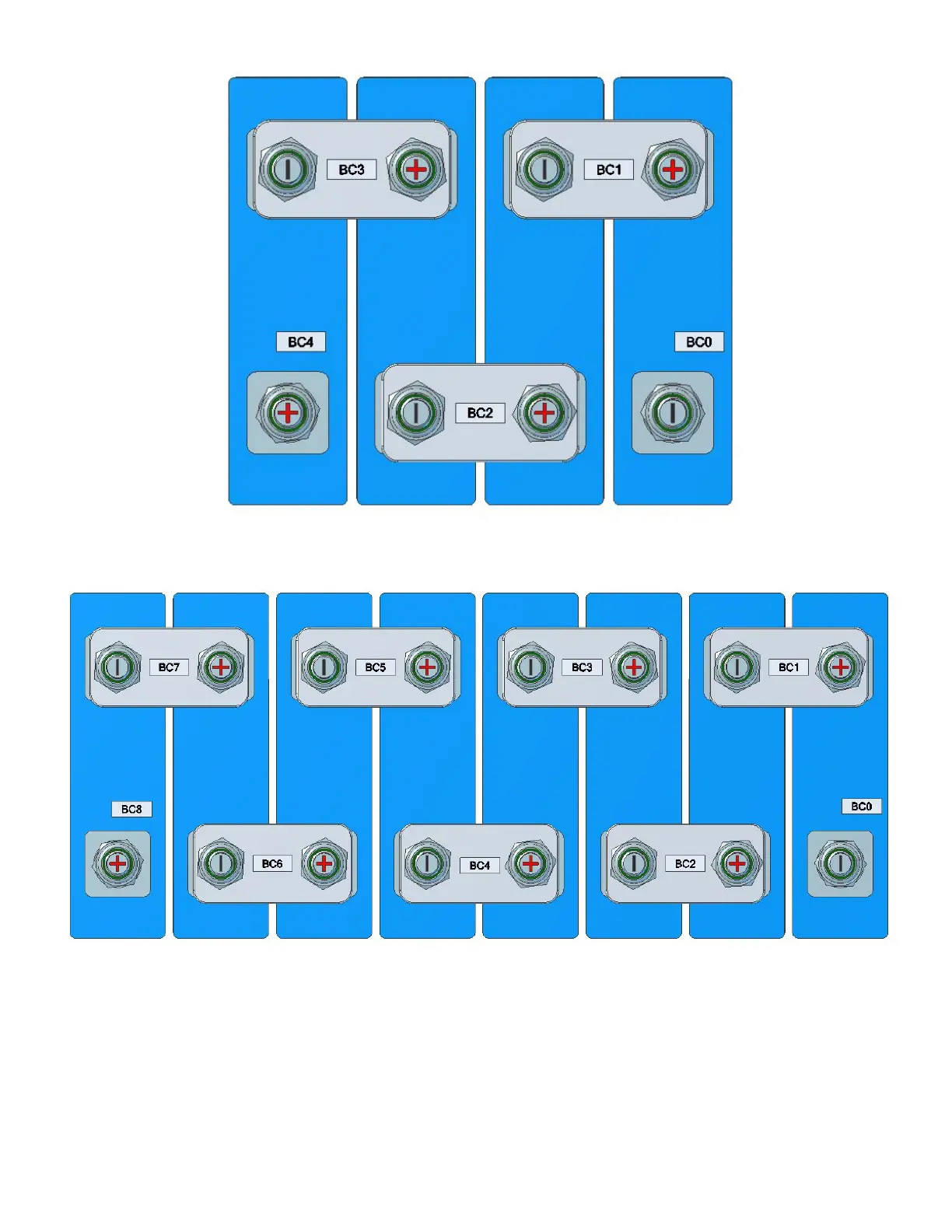Figure 2.4.1.1: 12V 4-cell battery configuration, top-down view
Figure 2.4.1.2: 24V 8-cell battery configuration, top-down view
Use a felt-tip pen (or a label maker) to label each cell, and each terminal on the battery. This will reduce the
risk of making mistakes when connecting and reconnecting things. Also, some batteries do not label the +
and - terminals very well. Consider using a red marker or red fingernail polish to mark the red terminal (being
careful not to get any on the threads or lug contact area).
At this time, mount the cells together. There are many ways to do this. The simplest option is to wrap tape
around the cells (gaffer tape is a great choice). Double-sided foam tape between cells is also a good choice. If