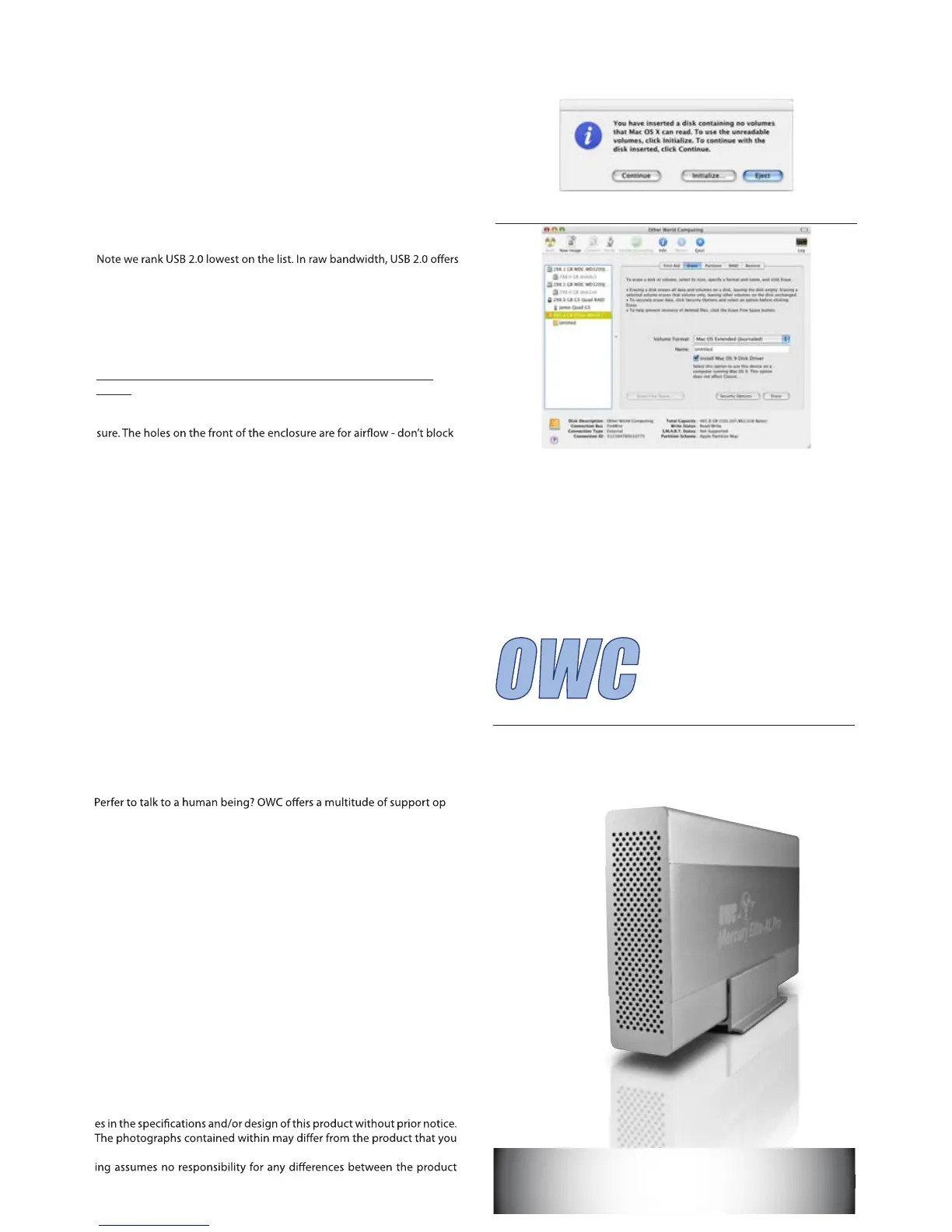Your new OWC Mercury Elite-AL Pro drive is simple to hook up to your
computer. Simply choose whichever interface you prefer to use with
your computer. OWC recommends you use the highest speed interface
your computer has for optimum performance.
Highest performance will be gained by using the below listed interfaces,
in order of preference:
1. eSATA
2. FireWire 800 (1394b)
3. FireWire 400 (1394a)
4. USB 2.0
higher speeds than FireWire 400, but in real-world testing, FireWire 400
is the faster choice.
You cannot hook more than one type of interface up at a time to your
computer. Attempt to do so can damage your computer, and the OWC
Mercury Elite-AL enclosure.
Here are a few tips to get the most out of your new external storage
device:
• Do not place anything in front of your OWC Mercury Elite-AL Pro enclo-
them.
• Treat your OWC Mercury Elite-AL Pro like you treat your computer.
Keep it dry, cool, and out of direct sunlight.
• Always check any peripheral cable that you are going to connect to
your OWC Mercury Elite-AL Pro enclosure for damage to it’s plug before
inserting them into the enclosure. Damaged or bent connector pins are
a common cause for problems.
Formatting for use in Mac OS X:
System Setup:
Upon initial startup of your new OWC Mercury Elite-AL Pro external
drive, you will be greeted with the following dialog box:
Click on the Initialize... button to open Apple Disk Utility to proceed with
initializing the new hard drive.
Click on the new hard drive icon with no volumes attached to it and
click erase to proceed with initialiazation of the new hard drive mecha-
nism. For more detailed instructions, visit:
http://eshop.macsales.com/tech_center/formatting.cfm
Formatting for use with other operating systems:
Not using Mac OS X? Don’t worry, we’re able to walk you through setup
for any type of operating system with step-by-step instructions here:
http://eshop.macsales.com/tech_center/formatting.cfm
Thank you from Other World Computing!
Owner’s Manual
Assembly Guide
OWC Mercury Elite-AL Pro Single Bay Enclosure
External Storage Enclosure for
3.5” Serial ATA Hard Drives (SATA)
®Copyright 2008 Other World Computing All Rights Reserved
The information contained within is believed to be accurate and reliable.
Other World Computing assumes no responsibility for any errors con-
tained within, Other World Computing reserves the right to make chang-
receive and are there for illustration purposes only. Other World Comput-
mentioned in this manual and the product that you may receive.
Revision 1 September 22 2008
Technical support for your new OWC Mercury Elite-AL Pro enclosure is
just a click away whenever you need it!
http://eshop.macsales.com/tech_center/index.cfm
Visit our tech center for answers to your questions, in either our library
of support information, or our searchable FAQ section.
http://helpcenter.macsales.com/
-
tions, from phone support to interactive live chat, available every day of
the week.
http://eshop.macsales.com/Service/index.cfm
Troubleshooting:
