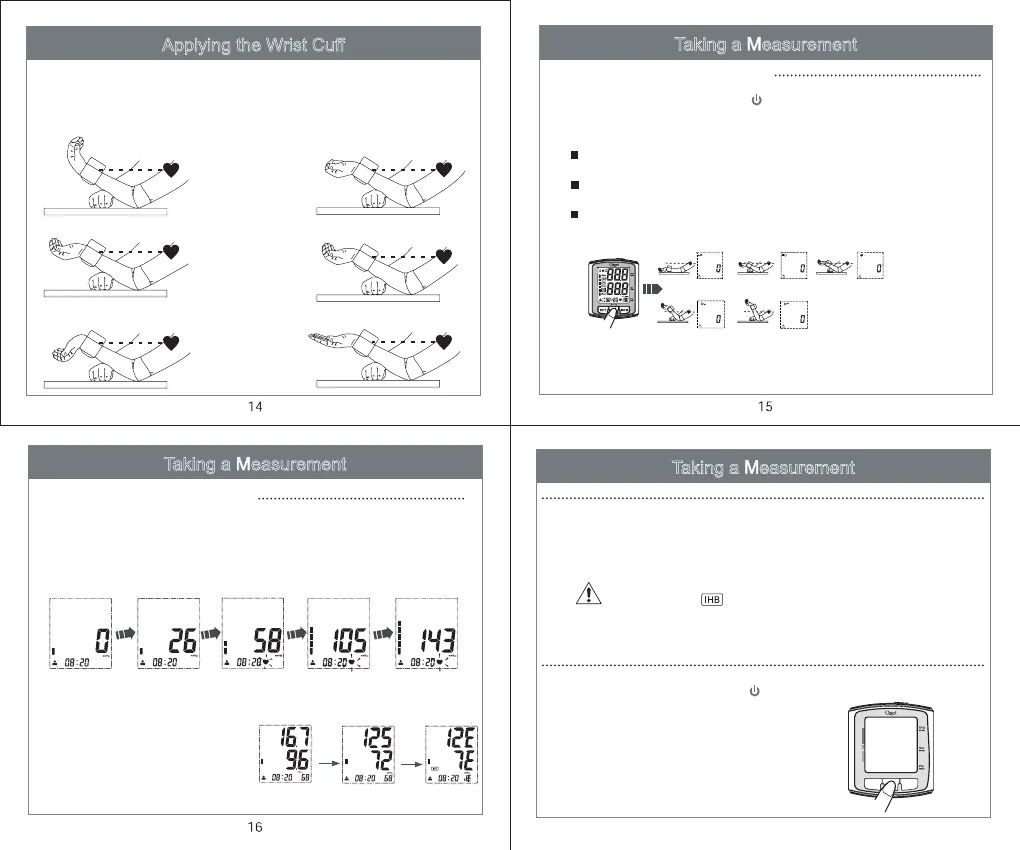Taking a Measurement
Please rest for at least 3 minutes before
taking the next measurement.
The unit will automatically turn off after
two minutes if you have forgotten to
turn it off.
.
Press the START/STOP “ ” button to turn the unit off.
When the volume is turned on, a voice guide will also
provide an audible hypertension assessment in addition to
the LCD display.
4
Taking a Measurement
Taking a Measurement
A voice guide will aid you in finding the optimum positioning of your wrist
after which the wrist cuff will start to inflate automatically.
Note: If the voice assist function has been turned “OFF”, a beeping audio will aid
you in finding the optimum positioning of your wrist before a measurement is taken.
Press the START/STOP “ ” button.
1
How to Take a Measurement
High
Too High
Too Iow
Iow OK
SET
MEM
Wrist should be supported
as shown below and kept in
natural position.
Not good
Good
Not good
Applying the Wrist Cuff
If the Monitor says “Your wrist is a little low”, this means that your wrist is below
the level of your heart and needs to be raised.
If the Monitor says “Your wrist is a little high”, this means that your wrist is
above the level of your heart and needs to be lowered.
Finally when the Monitor says “Your wrist position is ideal”, this means that
your wrists id level with your heart and the measurement will begin shortly.
17
Important: The symbol will be displayed if
arrhythmia (irregular heartbeat) is detected.
Fingers should be relaxed
as shown below and kept in
natural position.
The blood pressure and pulse rate are displayed when the
measurement completes, and the cuff automatically deflates
deflates. The measured
results are stored in memory
along with the date and
time.
3
The measurement starts as the unit inflates, and the
heartbeat symbol begins to flash once a pulse is detected.
2
To a t pressureContinue InatingHeartbeat appearInatingStart to inate
OR
OR
“IHB”display
“mmHg”displ
ay
“kPa”display
How to Take a Measurement