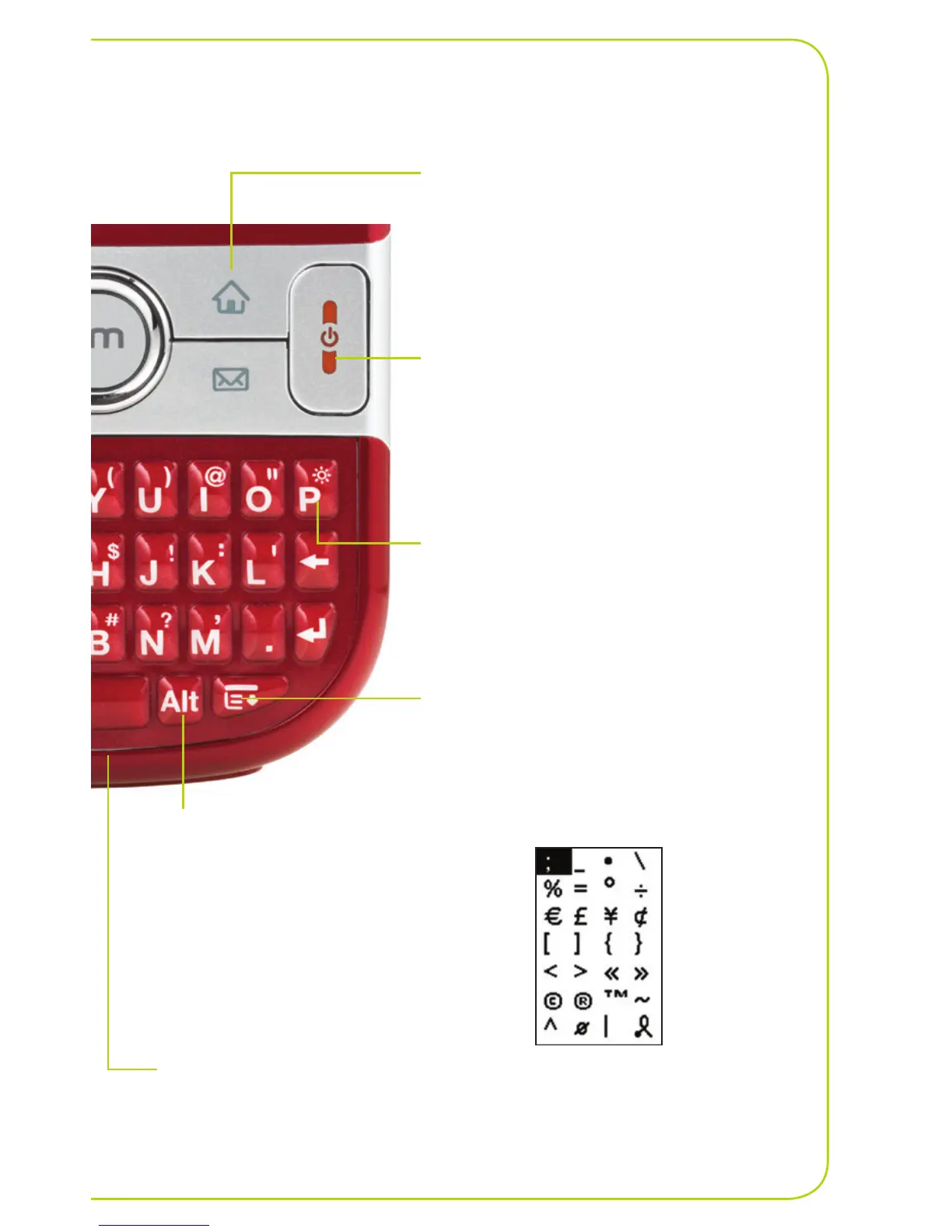Applications
•
Press again to show next
category of apps
•
Press & hold at any time to
show list of recent apps
Power/End
•
Press & hold to turn wireless
services on or off
•
Press to ignore incoming call
and send it to voicemail
P
•
Option + P adjusts brightness
Menu
•
Option + Menu dims screen
•
Press for menu shortcut. For
example, Menu + C is Copy
Alt
•
Press after other buttons to
type alternate characters
•
Press by itself to open a
palette of common symbols:
Space
•
Start/Stop music in Pocket Tunes Deluxe
™
•
Start/Stop videos in Pics&Videos