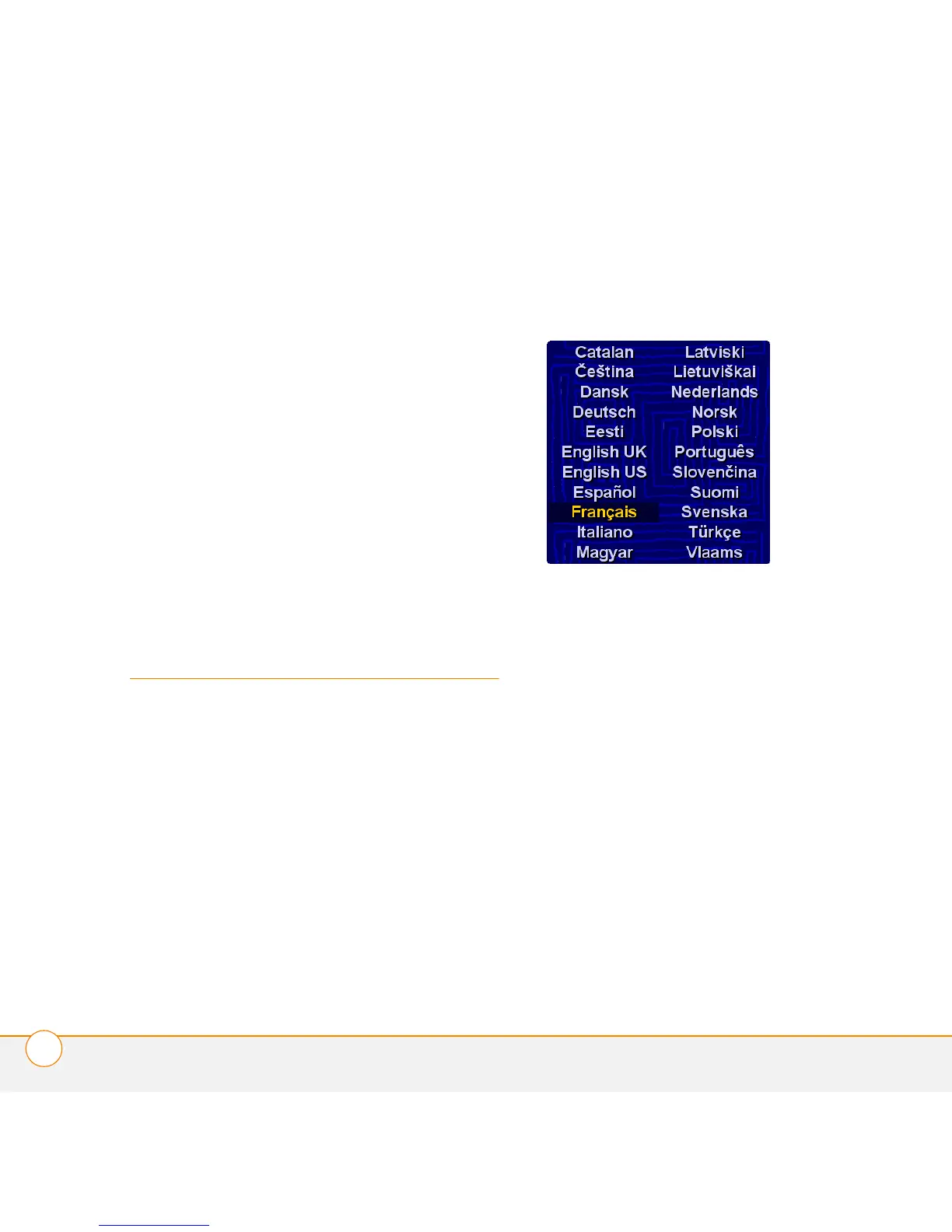CONFIGURATION DU LOGICIEL TOMTOM NAVIGATOR SUR VOTRE SMARTPHONE
33
• Un code produit TomTom NAVIGATOR
(inclus).
• Une des configurations suivantes :
• Un crédit de données auprès de votre
fournisseur de service sans fil.
• Un ordinateur muni d’un accès à
Internet.
Configuration du
logiciel TomTom
NAVIGATOR sur
votre smartphone
Pour configurer le logiciel TomTom
NAVIGATOR sur votre smartphone, veuillez
effectuer toutes les étapes présentées
dans cette section.
Installez le logiciel TomTom NAVIGATOR
1 Insérez, dans l’emplacement de carte
d’extension de votre smartphone, la
carte TomTom NAVIGATOR incluse avec
ce produit.
2 Sélectionnez la langue désirée, puis
Oui.
3 A l’invite, appuyez sur l’écran pour
commencer la sélection des
préférences.
4 Indiquez s’il s’agit d’une utilisation pour
droitier ou gaucher, puis sélectionnez
Te r m i n é .
5 Sélectionnez l’unité d’affichage des
distances, puis Te r m i n é .
6 Sélectionnez le mode d’affichage de
l’heure, puis Te r m i n é .