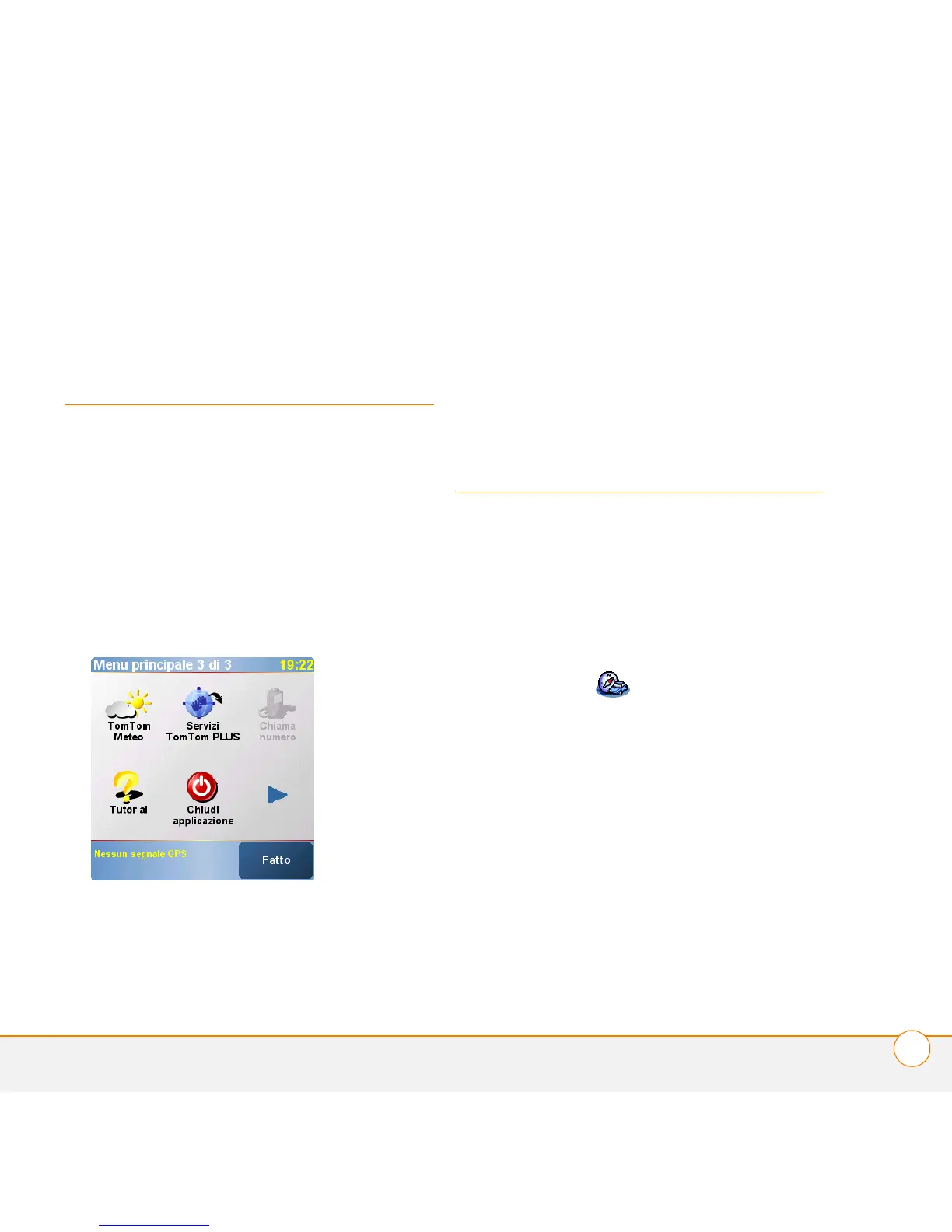IMPOSTAZIONE DEL KIT GPS NAVIGATOR PER AUTO PER LA RISPOSTA AUTOMATICA ALLE
CHIAMATE
66
Chiusura del
software TomTom
NAVIGATOR
1 Nella schermata di navigazione di
TomTom NAVIGATOR, toccare la
sezione superiore per aprire il menu
principale.
2 Toccare ripetutamente la freccia blu fino
a visualizzare la schermata Menu
principale 3 di 3.
3 Selezionare Chiudi applicazione.
Impostazione del Kit
GPS Navigator per
auto per la risposta
automatica alle
chiamate
1 Impostare il software TomTom
NAVIGATOR sullo smartphone. Vedere
"Impostazione del software TomTom
NAVIGATOR sullo smartphone" a
pagina 61.
2 Nella vista Applicazioni, selezionare
GPS Car Kit .
3 Se richiesto, leggere le informazioni
nella schermata GPS Car Kit, quindi
selezionare OK.