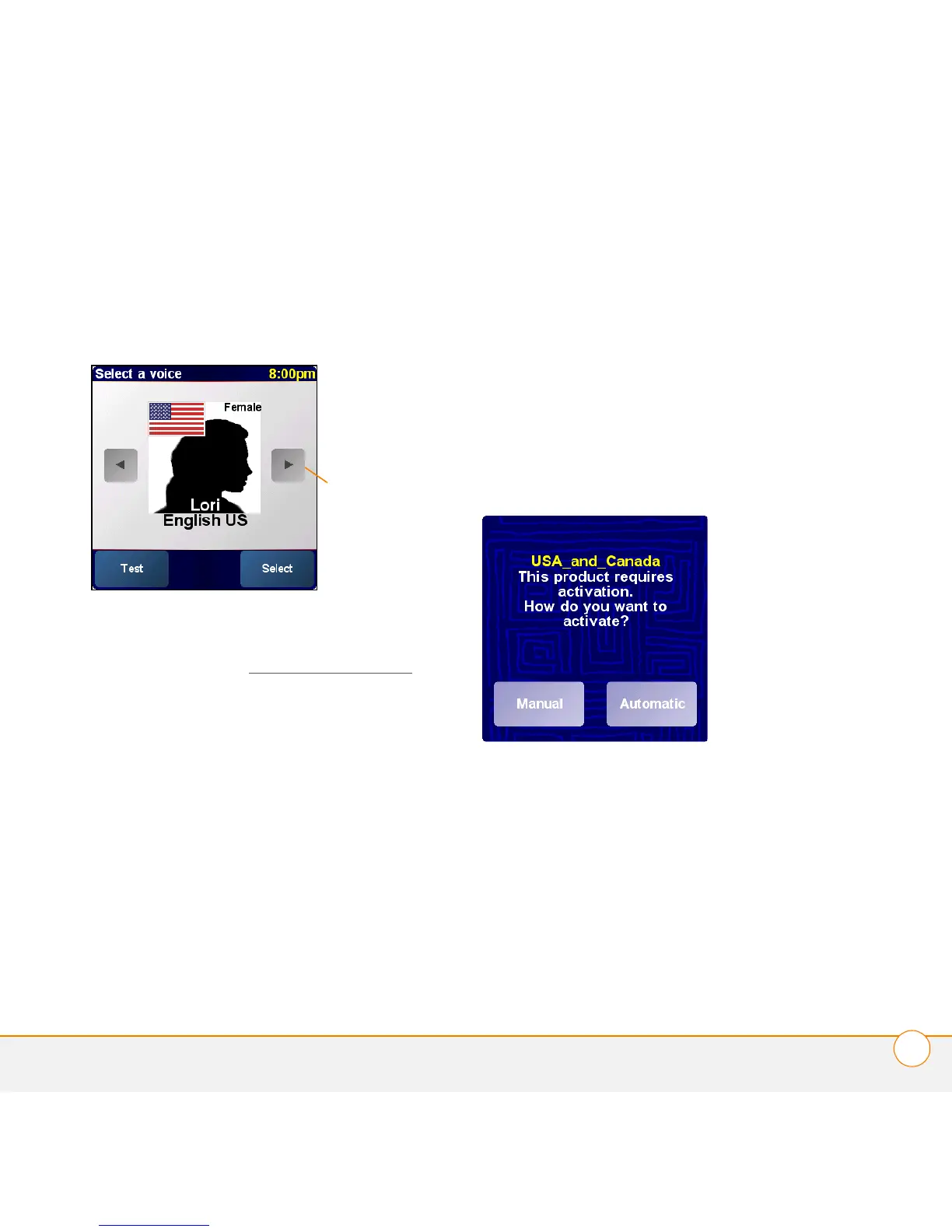CONFIGURAÇÃO DO SOFTWARE TOMTOM NAVIGATOR NO SMARTPHONE
76
7 Usando as setas esquerda e direita,
selecione uma voz e Select
(Selecionar).
NOTA Para obter uma lista completa de
opções de voz, visite www.tomtom.com
.
8 Se solicitado, escolha o mapa desejado
e selecione Done (OK).
Ativar o software TomTom NAVIGATOR
O modo como é feita a ativação do
software TomTom NAVIGATOR depende de
você ter ou não um plano de dados do
provedor de serviço móvel.
Caso tenha um plano de dados do provedor
de serviço móvel, siga este procedimento:
1 Selecione Automatic (Automático).
2 Escolha Activate (Ativar).
Toque para
percorrer
as opções
de voz