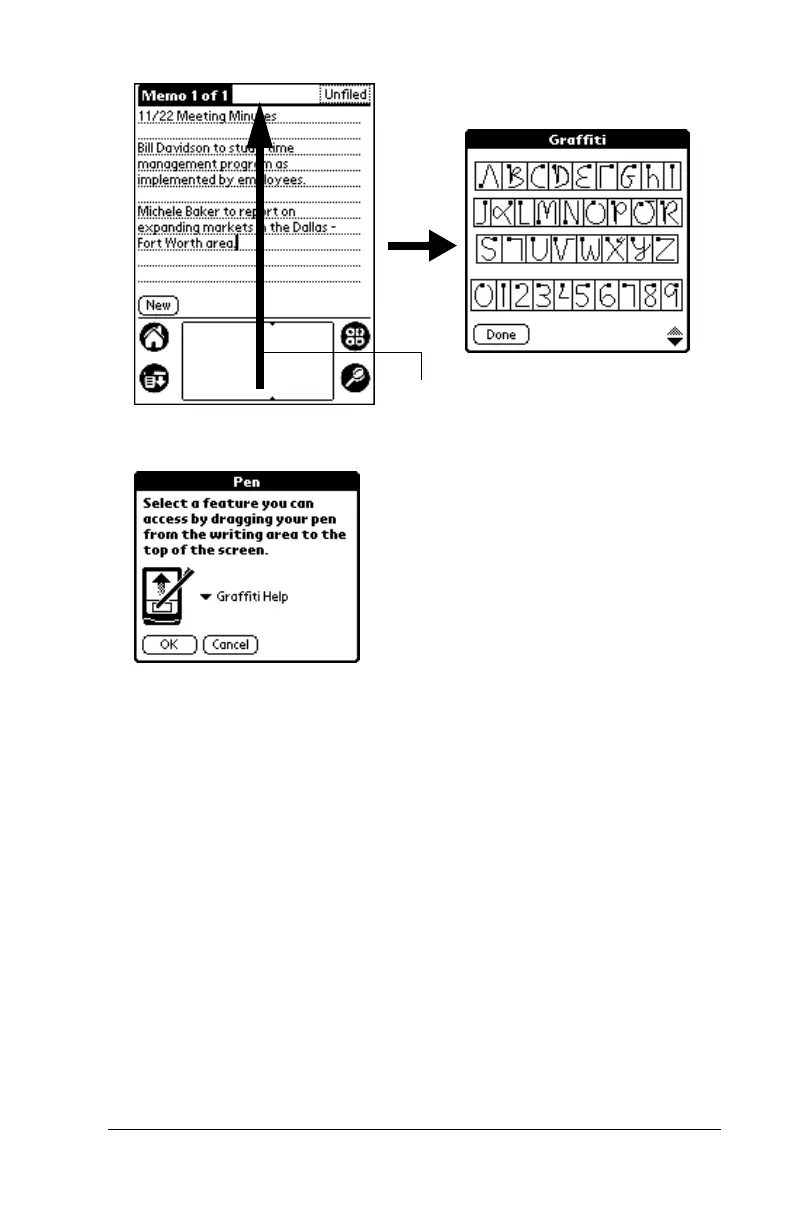Chapter 7 Page 167
To change the Pen preferences:
1. Tap Pen.
2. Tap the pick list and select one of the following settings for the full-
screen pen stroke:
3. Tap OK.
Keyboard
Opens the onscreen keyboard for entering text
characters.
Graffiti Help
Opens a series of screens that show the
complete Graffiti character set.
Turn Off & Lock
Turns off and locks the organizer. You must
assign a password to lock the organizer. When
locked, you need to enter the password to use
your organizer.
Beam Data
Beams the current record to another Palm
Computing
®
platform handheld.
Brightness
Adjusts the brightness of the screen.
Drag to top of screen
