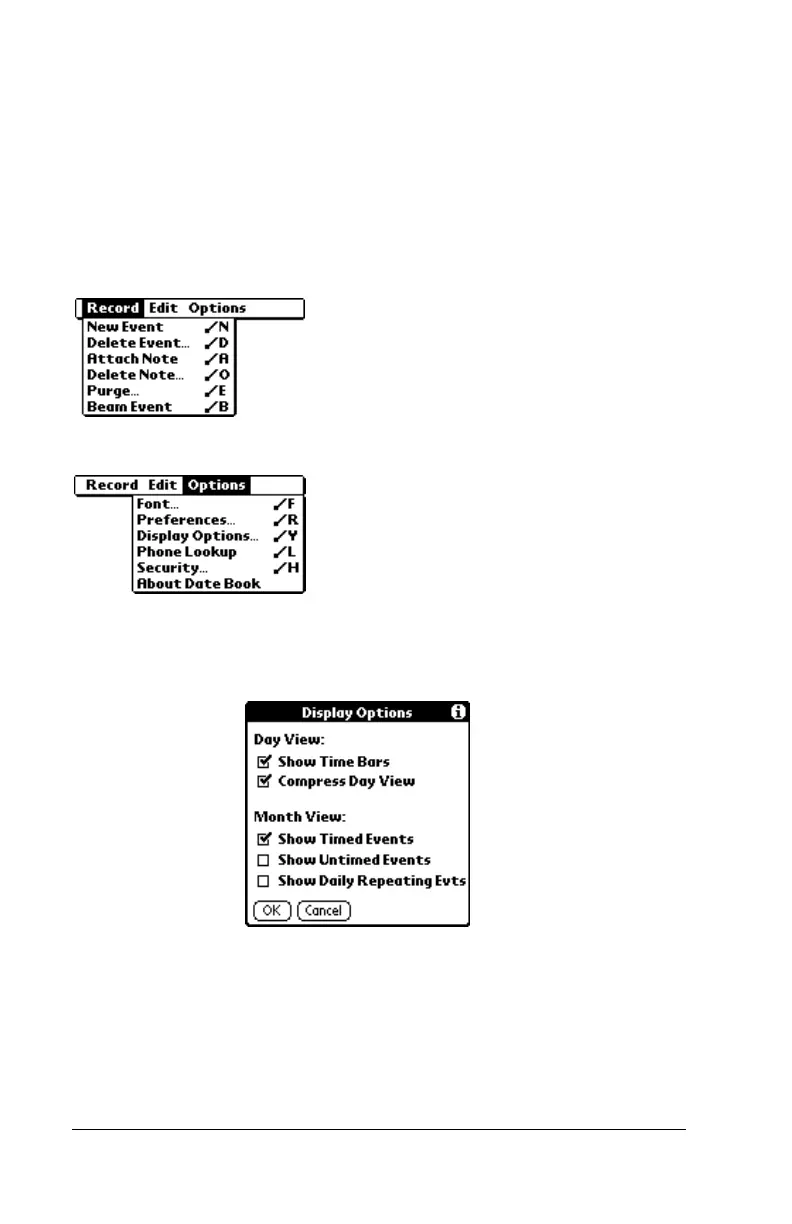Page 86 Using Your Basic Applications
Date Book menus, preferences, and display options
Date Book menus are shown here for your reference, and Date Book
features that are not explained elsewhere in this book are described
here.
See “Using menus” in Chapter 1 for information about choosing menu
commands.
Record menu
Options menu
Display Options
Allows you to change Date Book’s appearance
and which events display.
■ Show Time Bars.
Activates the time bars that
appear in the Day View. The time bars show
the duration of an event and illustrate event
conflicts.
