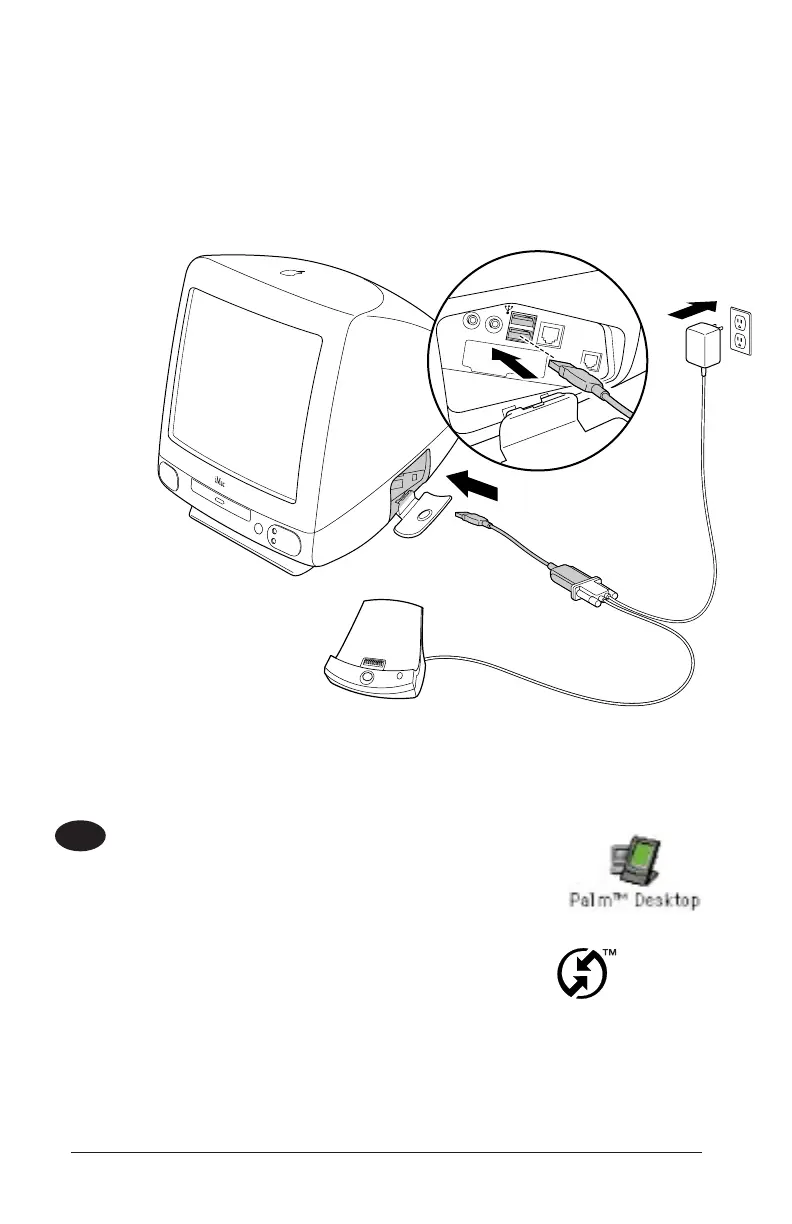45
• Collegare l’adattatore USB-porta seriale alla porta USB del Macintosh.
Istruzioni di installazione per Macintosh (segue)
4.
Nota: L'adattatore CA è necessario unicamente per l'Organizer Palm V™.
Sincronizzare i dati.
• Fare doppio clic sull’icona Palm™ Desktop nella
cartella Palm.
• Inserire il palmare nella base e premere il tasto HotSync.
Complimenti!
L’installazione è stata completata ed è stata inoltre eseguita la prima operazione
HotSync mediante la porta USB del computer.