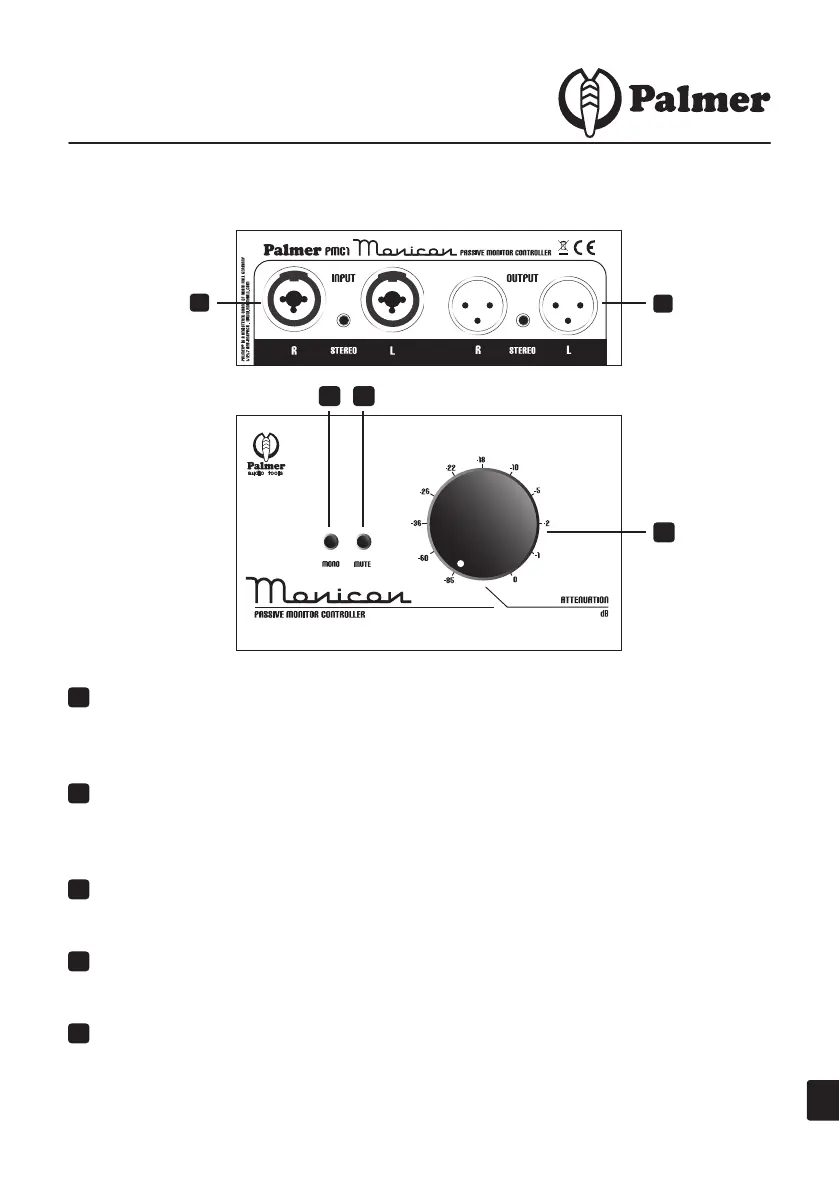CONTROLS
1
Stereo inputs:
L/R combo sockets for balanced XLR or 6.35 mm TRS input plus 3.5 mm TRS jack. To prevent ground loops
do not use the combo sockets and 3.5 mm jack simultaneously.
2
Stereo outputs:
L/R XLR sockets plus 3.5 mm TRS jack. To prevent ground loops do not use the XLR sockets and 3.5 mm jack
simultaneously.
3
Mono:
Pressing this switch feeds a mono sum of the left and right stereo channels to all outputs.
4
Mute:
Pressing this switch mutes all outputs.
5
Attenuation:
This knob controls the output level to your monitor speakers.
EN FRDE ES
7
2
1
3 4
5