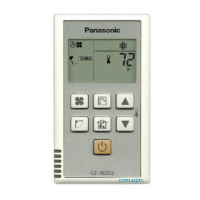Setup
1. Insert2AAAbattery(HeavydutyissuppliedwithremoteorAlkaline,notlithiumbattery)
CONTROLLINGYOURTV
1. PressPowerkeytoturnontheTV
2. SetTVforpairingmodeviamenu
3. Pressandhold<SMenu>and<CursorDown>keyontheremotetopairingremotewith
TV
Touchpad
1. Allow360degreescontrolformenunavigation
Caution
Pleasereadthesesafetyinstructionstoensureourpersonalsafetyandpreventpropertydamage
Warning
‐ Donotputremoteinafire
‐ Donotdisassembletheremotecontrol
‐ Disposaloftheremotecontrol
Awarningthatbatteriesshallnotbeexposedtoexcessiveheatsuchassunshine,fireorthe
like.
ImportantSafetyInstruction
1. Readtheseinstruction
2. Keeptheseinstruction
3. Headallwarning
4. Followallinstructions
5. Donotusethisapparatusnearwater
6. Cleanonlywithdrycloth
7. Donotinstallnearanyheatsourcesuchasradiators,heatregisters,stovesorother
apparatus(includingamplifiers)that
produceheat.
8. Onlyuseattachment/accessoriesspecifiedbymanufacture
9. Referallservicingtoqualifiedservicepersonnel.Serviceisrequiredwhenapparatushas
beendamagedinanyway,suchasliquidhasbeenspilledorobjectshavefallenintothe
apparatus,theapparatushasbeenexposedtorainormoisture,dose
notoperate
normally,orhasbeendropped.
Specification
OperatingTemperature:0degree‐45degree

