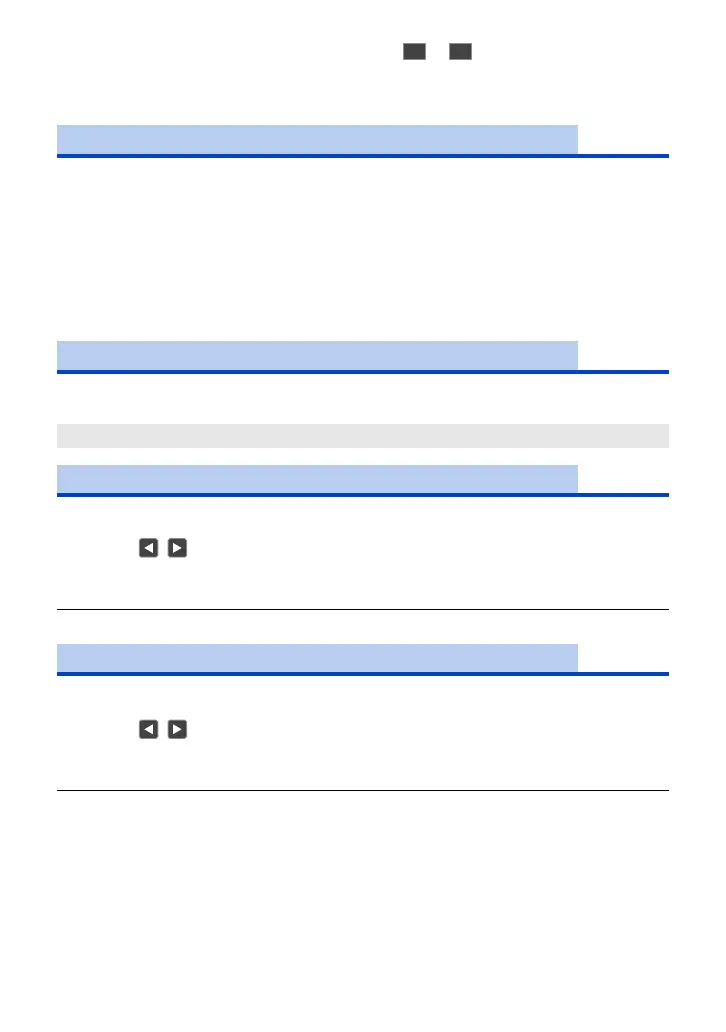- 140 -
≥ It is possible to switch the scene number by touching to while displaying the operation
icons. (l 100)
≥ You can rename the titles for scene numbers (FLUO, etc.) in [NAME EDIT].
≥ It will return to the default settings when [SCENE] is selected in [INITIAL SET]. (l 176)
You can rename the title of the scene number selected in [FILE SELECT].
1 Touch [NAME EDIT].
2 Enter the desired title.
≥ For information on how to enter characters, refer to page 132.
≥ Up to 6 alphanumeric characters can be entered.
≥ Touch [Return] to return to the previous screen. (The title will not be renamed to the one that has
been entered.)
3 Touch [Enter].
≥ The title will be updated.
You can save the scene file settings to the SD card or load them from the SD card to this unit.
(l 95)
Adjusts the degree of overall outline correction in images.
1 Touch [MASTER DETAIL].
2 Touch / to adjust settings.
≥ You can select a value between s31 and r31.
3 Touch [EXIT] to exit the menu screen.
≥ The default setting that is assigned to [F1:] in [FILE SELECT] is “0”.
Adjusts the detail noise removal level.
1 Touch [DETAIL CORING].
2 Touch / to adjust settings.
≥ You can select a value between 0 and 60.
3 Touch [EXIT] to exit the menu screen.
≥ The default setting that is assigned to [F1:] in [FILE SELECT] is “1”.
[NAME EDIT]
[LOAD/SAVE]
[LOAD]/[SAVE]
[MASTER DETAIL]
[DETAIL CORING]
F1: F6:
AG-UX90EJ_DVQP1150ZA.book 140 ページ 2016年10月20日 木曜日 午前11時44分
