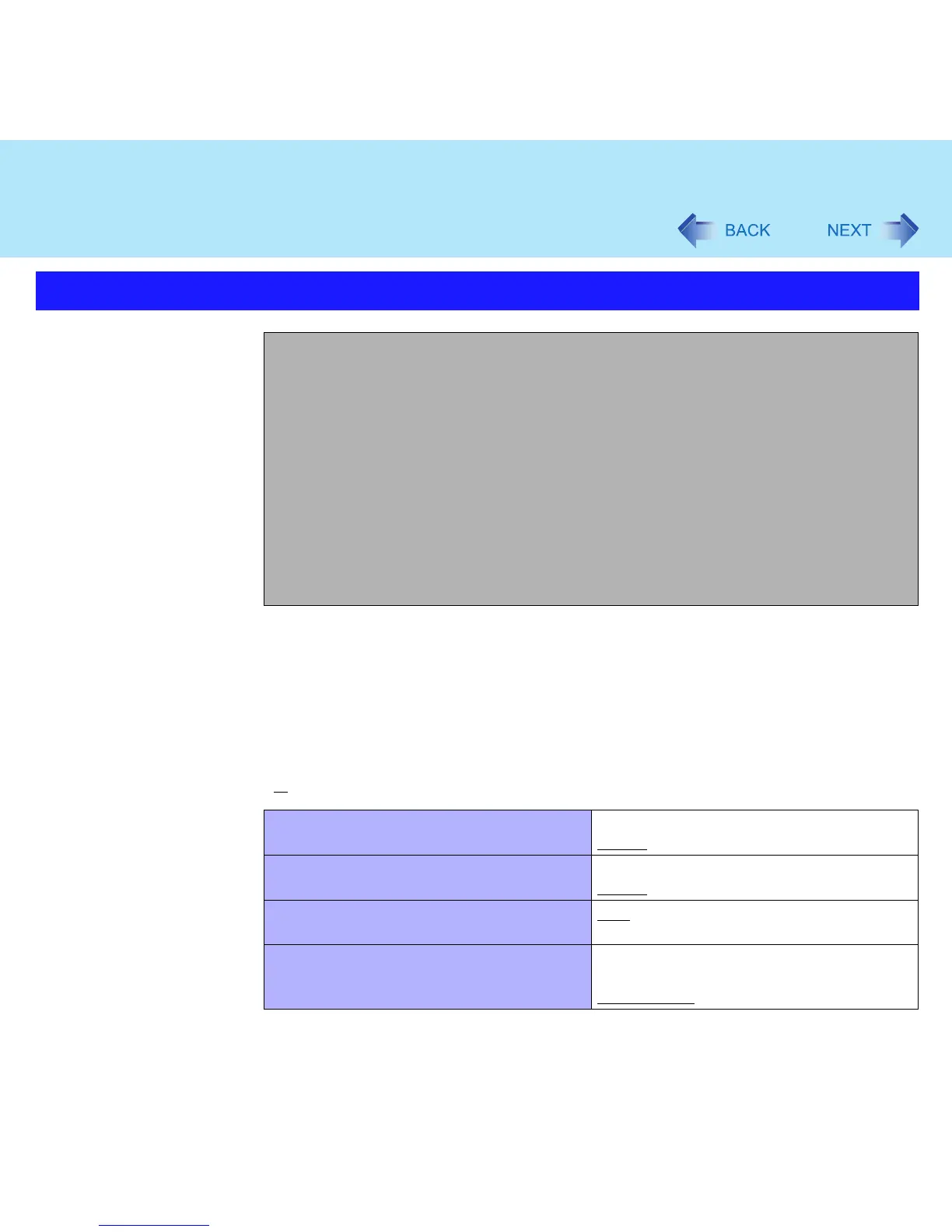90
Setup Utility
*1
Time is shown in 24-hr. style.
*2
Date is shown in order of Month/Day/Year.
*3
Only for models with touchscreen.
*4
This item is displayed only when [Environment] is set to [Auto]. Depending on the battery status,
either "Normal Temperature" or "High Temperature" is displayed.
Parameters
( : Default)
Main Menu
System Time:
[xx:xx:xx]
*1
System Date:
[xx/xx/xxxx]
*2
Touch Pad: [Enable]
Touchscreen:
*3
[Enable]
Microphone Jack: [Auto]
Display: [Simultaneous]
Display Expansion: [Enable]
CD/DVD Drive Speed: [High]
Environment [Auto]
Current Status:
*4
Normal Temperature
Touch Pad Disable
Enable
Touchscreen Disable
Enable
Microphone Jack Auto
PC
Display
*5
External Monitor
Internal LCD
Simultaneous
