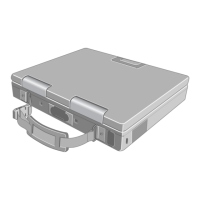27
Computing on the Road
Select , , , or on the taskbar
Windows NT page 28
You can control power consumption by setting CPU performance separately for “AC
adaptor connected” and “AC adaptor disconnected (i.e., running on batteries).” For
performance settings, select either [Maximum Performance], [Automatic], [Battery Opti-
mized Performance] or [Maximum Battery].
Setting the Intel(R) SpeedStep (TM) technology
Displays settings currently in effect.
Display detailed settings ( screen
in the “CAUTION” shown below)
Other start-up methods:
Right-click on either , , , or and select [Adjust Properties].
Choose [Start] - [Settings] - [Control Panel] - [Power Management]*, and se-
lect [Intel(R) SpeedStep(TM) technology].
* Windows 2000 : [Power Options]
Do not add the check mark for [Disable Intel
SpeedStep technology control].
Do not delete the check mark for [Disable au-
dio notification when performance changes].
Start-up methods
NOTE
CAUTION
Windows 98 Windows 2000

