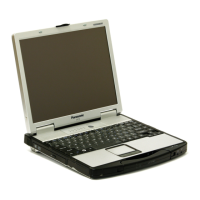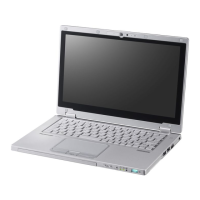21
Getting Started
A
Push the tablet at the locations dashed line circled in the illustration in a downward direction.
The release lever (A) has returned to the original position and the
l
indication is off.
CAUTION
l
If the release lever (A) has not returned to the original position correctly, the tablet may
come off.
l
Do not attach the tablet reversely. The connector may be damaged.
l
When Kensington lock (optional) is in use with the keyboard base alone, if you forcibly try
to connect the tablet, the connection part may be damaged.
RELEASE
A
l
Can be used with the tablet connected to the keyboard base.
Attaching the tablet to the keyboard base
BM161_Readme(CPE03286ZA)_OI_E.indb 21 2017/07/10 11:08:25

