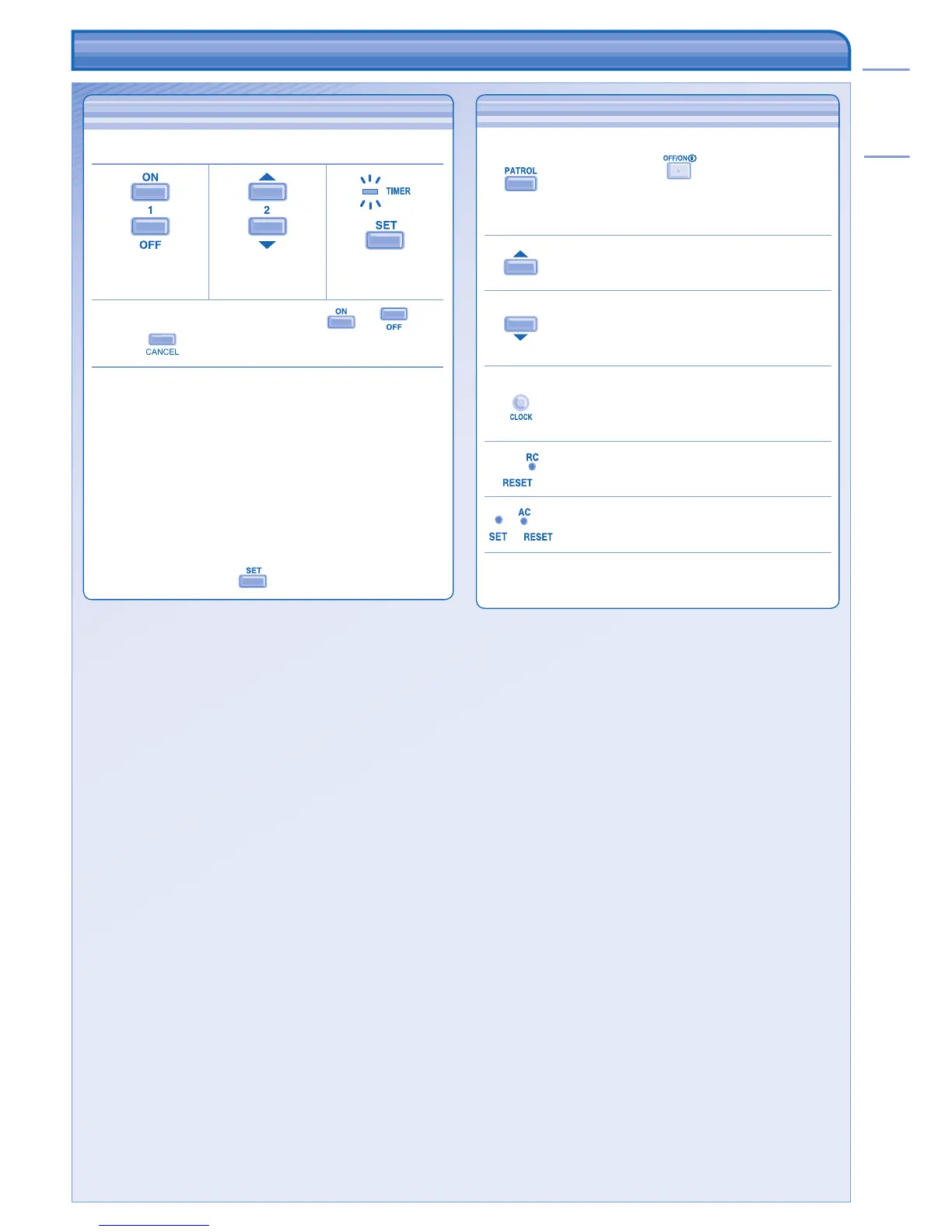7
ENGLISH
TO SET THE TIMER TO SET THE TIMER
• To turn ON or OFF the unit at a preset time.
Select ON or
OFF timer.
Set the time. Confi rm.
• To cancel ON or OFF timer, press or then
press .
• When ON Timer is set, the unit may start earlier (up
to 35 minutes) before the actual set time in order to
achieve the desired temperature on time.
• Timer operation is based on the clock set in the remote
control and repeats daily once set. For clock setting,
please refer to Remote Control Preparation at back
cover.
• If timer is cancelled manually or due to power failure,
you can restore the previous setting (once power is
resumed) by pressing .
OPTIONAL SETTINGS OPTIONAL SETTINGS
Patrol starts automatically with the unit
switched on with .
Press and hold for 5 seconds, then release
to disable or restore this setting.
Press and hold for 5 seconds to dim or
restore the unit’s indicator brightness.
Press and hold for approximately 10
seconds to show temperature setting in °C
or °F.
Press and hold for approximately 5 seconds
to show 12-hour (am/pm) or 24-hour time
indication.
Press to restore the remote control’s default
setting.
,
Not used in normal operations.
Use curtains to screen off sunlight and outdoor heat to
reduce power consumption during cool mode.
PRODUCT OVERVIEW & OPERATIONS PRODUCT OVERVIEW & OPERATIONS
http://v-clima.com
052 301 311