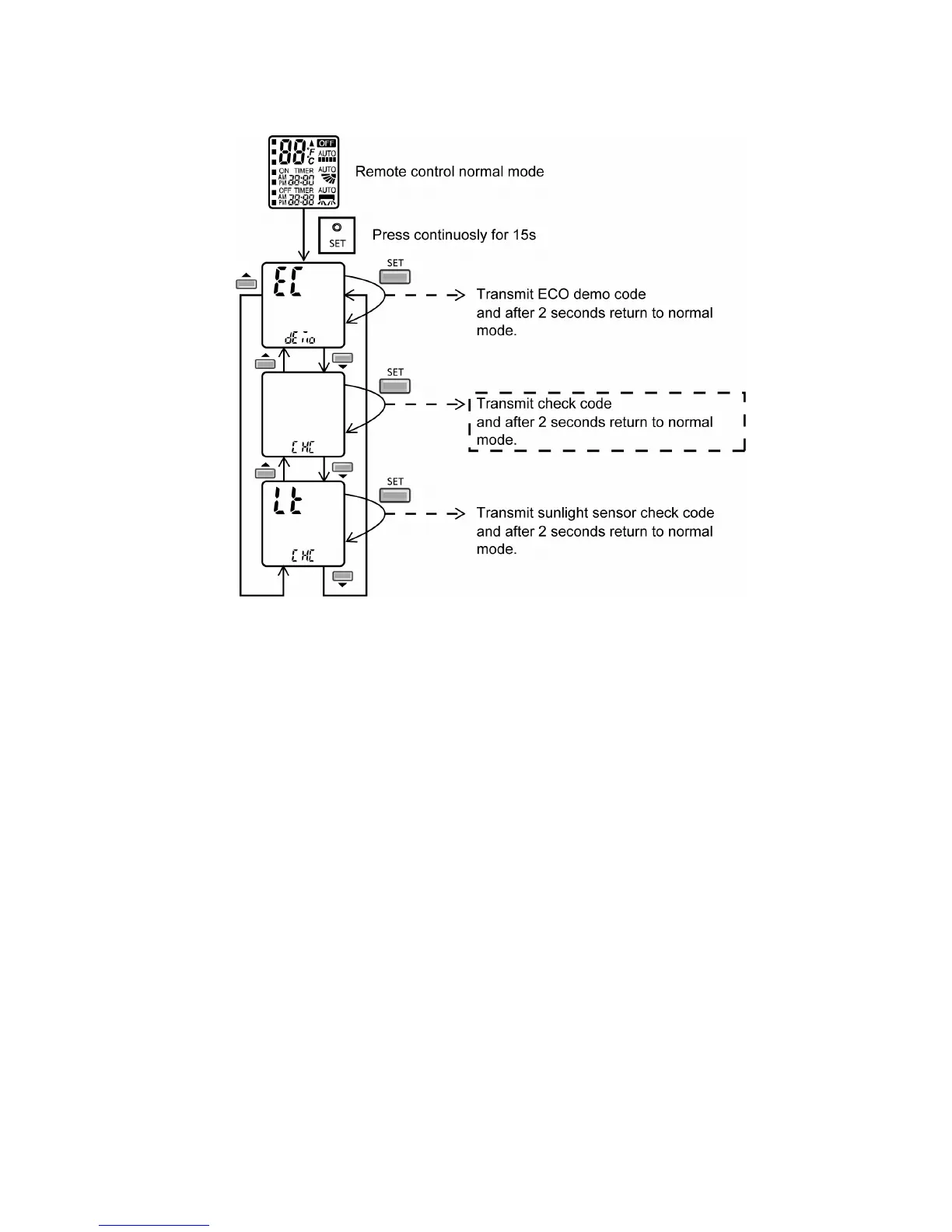61
ECONAVI & AUTO COMFORT Sensor abnormality check mode
Purpose is to improve sensor serviceability when sensor is malfunction.
1. Control starting condition
To enable infrared sensor check mode, during ECONAVI operation ON:
2. Control ending condition.
When all of the conditions are formed
Operation stops.
“Timer Cancel” button pressed.
When ECONAVI & AUTO COMFORT sensor check mode signal is not received for more than 30
seconds.
3. Control content.
During ECONAVI & AUTO COMFORT mode ON, when check signal is received, if (1) or (2) is detected.
ECONAVI & AUTO COMFORT LED start blinking (ECONAVI & AUTO COMFORT sensor operation
stops but the unit operates as normal) and ECONAVI & AUTO COMFORT sensor abnormal code is
memorized (the 4 times counter is ignored)
The blinking of ECONAVI & AUTO COMFORT LED can be cancelled by pressing ECONAVI & AUTO
COMFORT button again.
Sensor error counter can be cleared only after power supply reset or “AC Reset” button on remote
control is pressed.
However, if there is no ECONAVI & AUTO COMFORT sensor abnormally happen, ECONAVI & AUTO COMFORT
sensor operation will continues as normal.