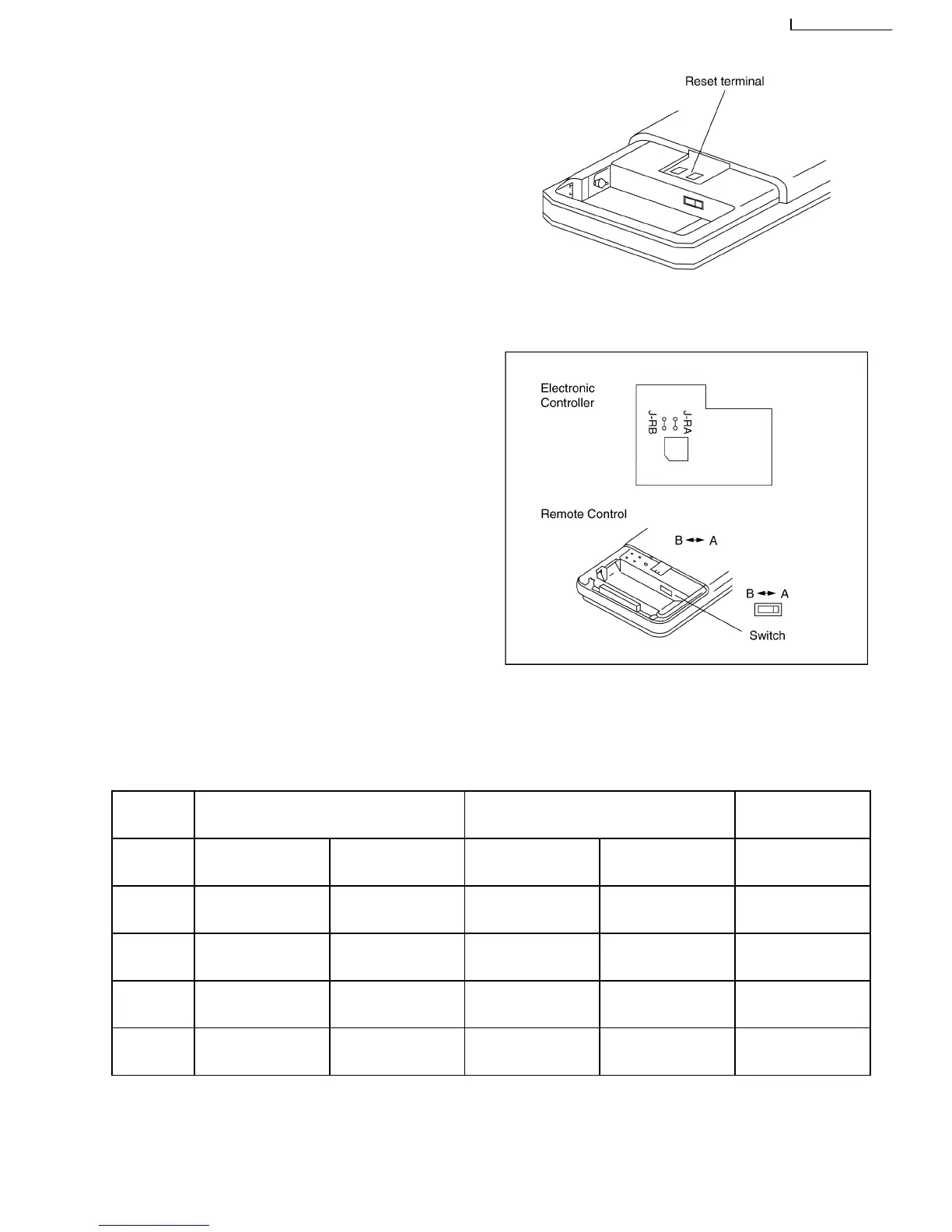(C) Remote Control Transmission Setting
•
Remote Control Reset
When the batteries are inserted for the first time, or the
batteries are replaced, all the indications will blink and the
remote control might not work.
If this happen, remove the back cover of the remote control
and you will find a resetting terminal, and by shorting it with
a minus screwdriver, it will return to normal.
•
Changing the wireless remote control transmission
code
When two indoor units are installed in the same room, in
order to prevent operating errors caused by using two
remote controls, set up the remote control [B
←→
A] switch
(SW1).
The unit is set to A when it is shipped.
•
By adding a jumper wire to the remote control side and CUTTING J-RA, J-RB to the indoor printed circuit board, it is
possible to select from 4 types of transmission codes including one at time of delivery condition (1).
Remote Control Indoor printed circuit board Note
Switch SW B
←→
A J-B J-RA J-RB
1 A —— SHORT SHORT At product delivery
2 B —— SHORT OPEN
3 A Jumper wire OPEN SHORT
4 B Jumper wire OPEN OPEN
61
CS-A28BKP5/CU-A28BKP5
