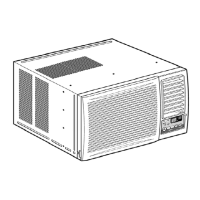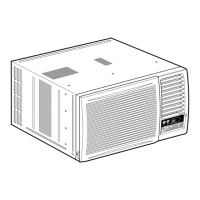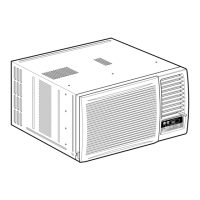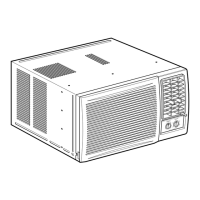—4—
1.3 FEATURES
■ VENTILATION
■ CW-XC118HU
OPERATION BUTTON
To turn the air conditioner ON, push the button. To turn
the air conditioner OFF, push the button again.
This button takes priority over any other buttons. When
you first turn it on, the air conditioner is on the High cool
mode and the temp. at 72°F (22°C).
OPERATION MODE SELECTION BUTTON
Every time you push this button, it will toggle between
COOL and FAN.
FAN SPEED SELECTION BUTTON
Every time you push this button, it is set as follows.
[High(F3) → Low(F1) → Med(F2) → High(F3) →...]
ROOM TEMPERATURE SETTING BUTTON
This button can automatically control the temperature of
theroom.Thetemperaturecanbesetwithinarangeof
60°F to 86°F by 1°F (16°C to 30°C by 1°C).
Select the lower number for lower temperature of the
room.
ON/OFF TIMER BUTTON
You can set the time when the unit will turn on or turn off
automatically by pressing the timer button. If the unit is
operating, this button controls the time it will be turned
off. If the unit is off state, this button controls the time it
will start. Every time you push this button, the remaining
time will be set as follows.
- Stopping operation
• (1Hour → 2Hours → 3Hours → 4Hours → 5Hours →
6Hours → 7Hours → 8Hours → 9Hours → 10Hours →
11Hours → 12Hours → 0Hour → 1Hour → 2Hours →... )
•
The Setting Temperature will be raised by 2°F(1°C)
30min. later and by 2°F(1°C) after another 30 min.
- Starting operation
•
(1Hour → 2Hours → 3Hours → 4Hours → 5Hours →
6Hours → 7Hours → 8Hours → 9Hours → 10Hours →
11Hours → 12Hours → 0Hour → 1Hour → 2Hours → ... )
REMOTE CONTROL SIGNAL RECEIVER
The ventilation lever must be in the CLOSE position in order to maintain the best cooling conditions.
When fresh air is necessary in the room, set the ventilation lever to the OPEN position.
The damper is opened and room air is drawn out.
NOTE: Before using the ventilation feature, and prior to installing the front grille, pull down part
until level with part .

