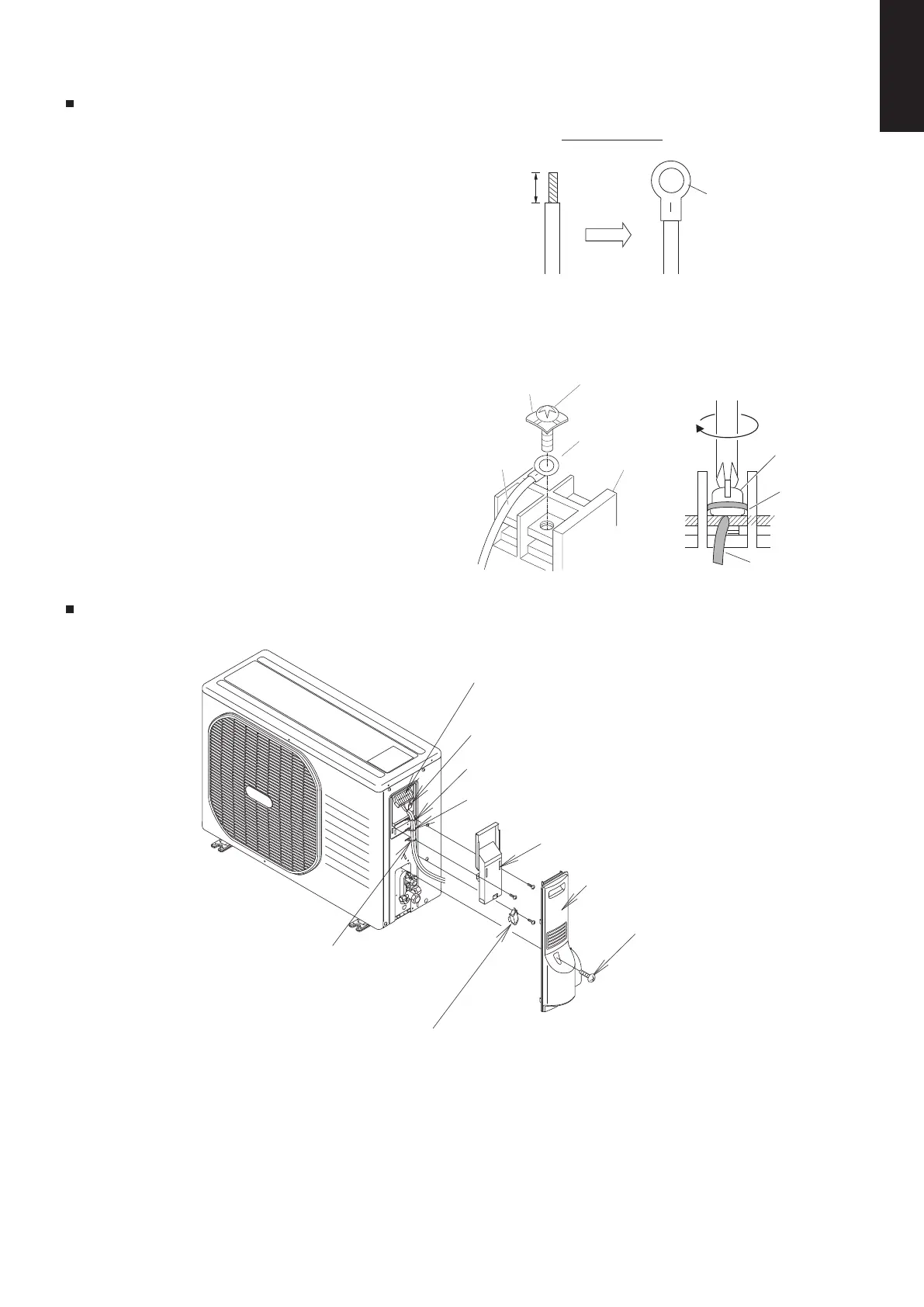1
1-291
How to connect wiring to the terminal
(1) Cut the wire end with cutting pliers, then strip the
insulation to expose the stranded wire about 10 mm
and tightly twist the wire ends.
(2) Using a Phillips head screwdriver, remove the terminal screw(s) on the terminal board.
(3) Using a ring connector fastener or pliers, securely clamp each stripped wire end with a ring pressure terminal.
(4) Put the removed terminal screw through the ring
pressure terminal and then replace and tighten the
terminal screw using a screwdriver.
Air Purging with a Vacuum Pump (for Test Run) Preparation
Assembling parts for outdoor unit cover
Stranded wire
Strip 10 mm
Ring
pressure
terminal
Ring
pressure
terminal
Special
washer
Screw
Terminal board
Ring pressure
terminal
Wire
Wire
Screw and
Special
washer
Terminal board
Earth
Cord clamp A
Cord clamp B
Terminal cover
Pipe cover
Screw
Cord clamp C
Cord clamp
(Field supply)
SM830231-02Single欧州.indb291SM830231-02Single欧州.indb291 2014/09/1913:21:472014/09/1913:21:47
