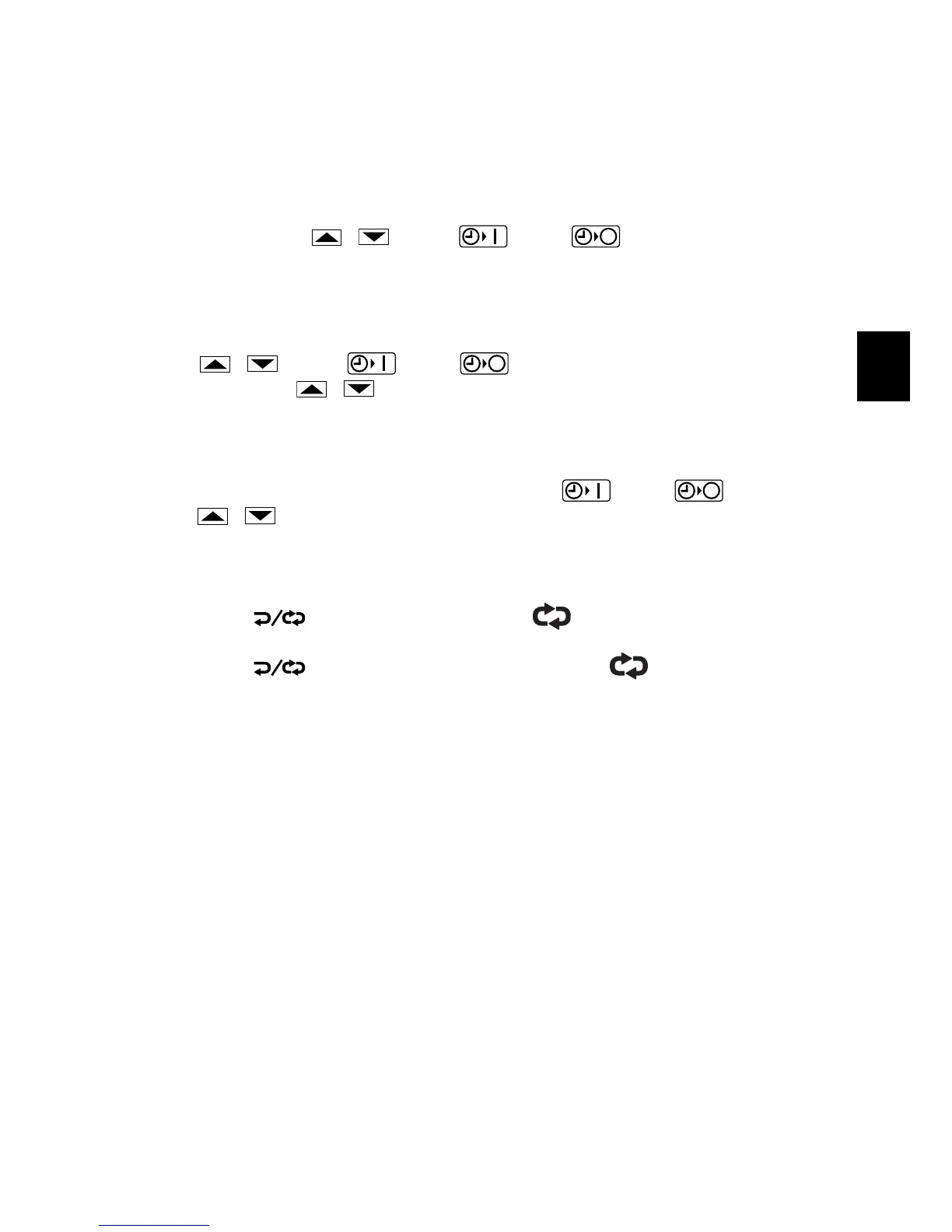ENGLISH
15
(EN)
Combining ON and OFF Timers
• The ON and OFF timers can be set respectively.
Checking the timer setting
• If you press either
/ for the or the , the scheduled time is
displayed for four seconds.
• When no timer setting has been made, it displays --:--. (Initial setting)
Changing a timer setting
• Press
/ for the or the , and then when the timer setting is
displayed, press / for the timer again.
Canceling a timer setting
• If you press [CANCEL], the timer setting is canceled.
• If you wish to cancel the setting for either the
or the timer,
press / , and long-press [CANCEL] while the scheduled time is
displayed.
Using the same timer setting every day
• If you press
for 2 or more seconds, “ ” is displayed and the ON
timer or the OFF timer will operate repeatedly every day.
• If you press
again for two seconds or more, “ ” goes off and the
timer operates only one time.
6. Timer Operation (Cont.)
