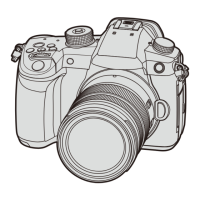15
DVQX2212 (ENG)
ENGLISH
Names of Parts
28
Video rec. button
29
Stereo microphone
• Do not block the microphone
with a finger. Audio will be
difficult to record.
30
Hot shoe (hot shoe cover)
• Keep the hot shoe cover out
of reach of children to prevent
swallowing.
31
[ ] (Recording distance
reference mark)
32
Fn button (Fn1)
33
[Q.MENU] button
34
[ ] (Playback) button
35
Battery release button
36
BNC terminal cover
37
[SDI OUT] terminal
38
[TC IN/OUT] terminal
39
[GENLOCK IN] terminal
40
HDMI terminal cover
41
[USB] terminal
42
[HDMI] terminal
43
Battery attachment part
44
Security Slot
• Attaching anti-theft equipment
can prevent theft. We are not
liable for damages that may
occur resulting from theft.
45
AUDIO terminal cover
46
[MIC] terminal
47
Headphone terminal
• Excessive sound pressure from
earphones and headphones can
cause hearing loss.
48
[LAN] terminal
49
Rear tally lamp
50
[NETWORK] connection lamp
51
[ ] (Delete) button /
[
] (Cancel) button
52
Control dial
53
Cursor buttons
54
[MENU/SET] button
28 29 30 31
32
33
34
35
36
37
38
39
40
41
42
4344
45
46
47
48
49
50
51
52
53
54

