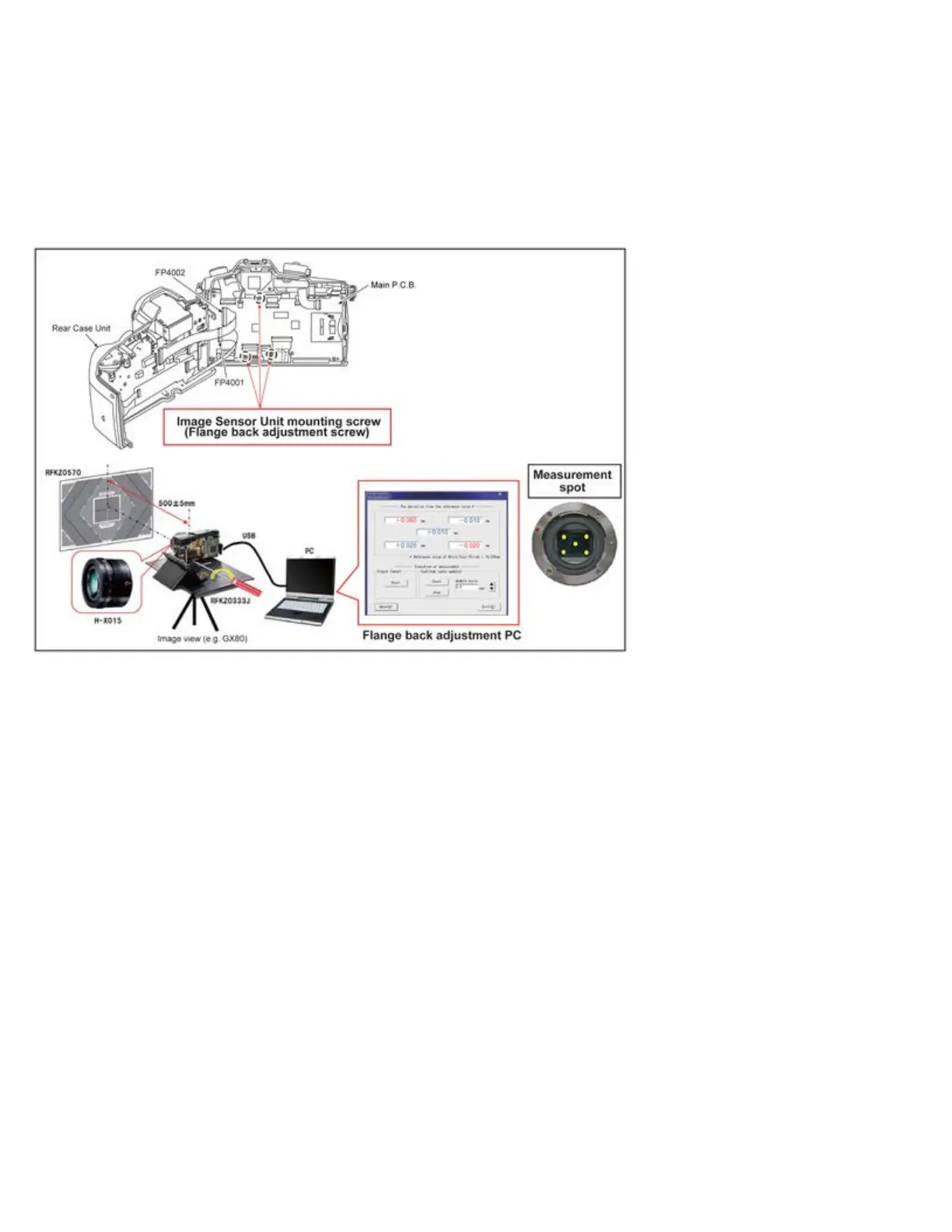file:///C|/U...LLSVC_DSC1703003CE/viewing/SGML_VIEW_DATA/ALL/DC-GH5P/SVC/DSC1703003CE/doc/DSC1703003CE_10.xml[11/12/2018 4:48:55 PM]
Set the camera in front of the chart and set center of the chart picture on LCD.
When execute software, camera works AF on 5 spots automatically.
The details are refer to adjustment manual in adjustment software.
That is why, image sensor adjustment have to do power ON after assembly (state of above).
Stand-alone mount part cannot adjust.
*3 NOTE: (When exchange the Shutter Unit)
After replacing the shutter unit, the shutter unit data has to be stored to the Flash-ROM (IC2003) on the Main P.C.B..
By inputting second line to third line of these data into the adjustment software and writing these data to Flash-ROM (IC2003),
the shutter adjustment becomes needless.
In addition, the adjustment software can read data encoded to QR Code by using WEB camera with a close-up function.
After that, proceed the main body adjustment.
The details are refer to adjustment manual in adjustment software.
*4 NOTE: (When exchange the Main P.C.B. and/or Flash-ROM (IC2003))
and then, cancel the “Initial Settings” and proceed the adjustments.
