13. Camera Customization – [Dial Operation Switch]
487
[Dial Operation Switch]
≥Register Functions to the Dials: 487
≥Temporarily Change Dial Operation: 489
This temporarily changes the functions operated with (front dial) and
(rear dial).
Register Functions to the Dials
Register functions to each of and .
1
Select [Dial Operation Switch Setup].
≥ [ ] [ ] [Dial Set.] [Dial Operation Switch Setup]
[ ]/[ ]
2
Register the function.
≥Press 34 to select a function and then press or .
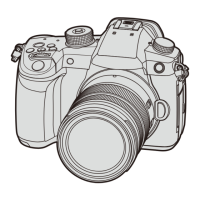
