14. Menu Guide – [Custom] Menu
560
[Operation Lock Setup]
[Fn Button Set]
[Cursor] [ ]/[ ]
[Joystick] [ ]/[ ]
[Touch Screen] [ ]/[ ]
[Dial] [ ]/[ ]
[DISP. Button] [ ]/[ ]
This sets the control functions to be disabled with the Fn button [Operation Lock].
(Only for recording screen)
[Cursor]: Cursor buttons, [MENU/SET] button, and
[Joystick]: Joystick
[Touch Screen]: Touch screen
[Dial]: , , and
[DISP. Button]: [DISP.] button
[Setting in REC mode]
[Setting in PLAY mode]
Registers a function to the Fn button.
(Register Functions to the Fn Buttons: 474)
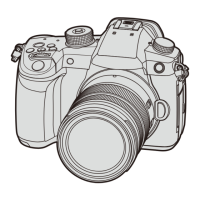
