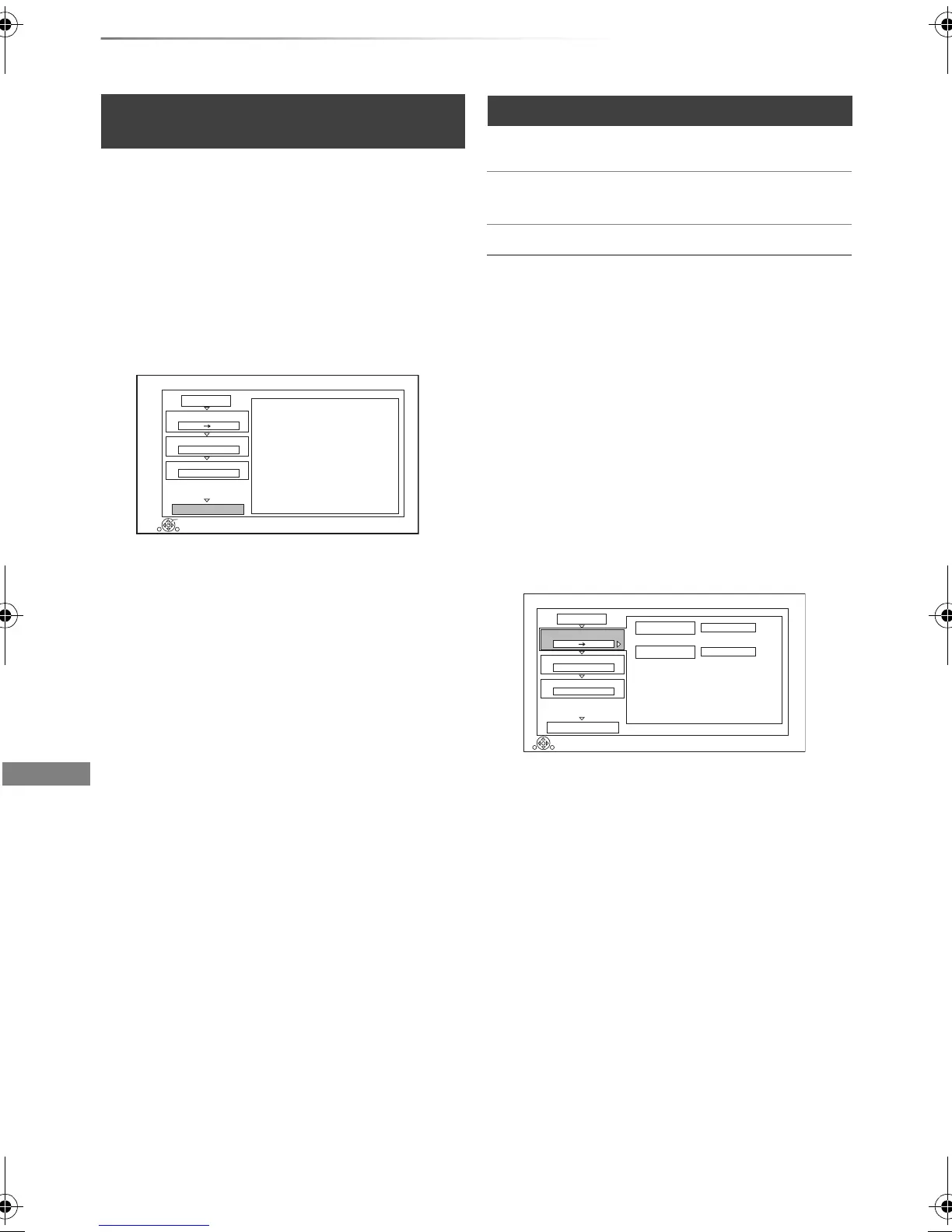Copying video
SQT0994
42
Copying titles
[RAM] [+RW] > [HDD]
2 Select “Play Video”, then press [OK].
5 Select “Start Copying”, then press [OK].
6 Select “Yes”, then press [OK].
Copying from media other than HDD
with Video Menu
1 Insert a disc.
The menu screen appears. (> 32)
3 Select the title.
• Multiple selection (> 40)
4 Press the blue button.
• To change the detailed settings for copy,
refer to “Copying titles with copying list”.
(> right)
Copy
1
2
3
Cancel All
Copy Direction
Copy Mode
Create List
Start Copying
HDD
High Speed
RETURN
OK
2
Press OK to start copying.
Disc
Copying titles with copying list
[HDD] ,. [USB_HDD]
[HDD] >
[RAM] [DVD-R] [DVD-RW] [+R]
[+RW]
[RAM] [+RW] > [HDD]
1 [HDD] ,. [USB_HDD]:
1 Press [FUNCTION MENU].
2 Select “Copy Menu” in “Copy Video”, then
press [OK].
Except “[HDD] ,. [USB_HDD ]”:
1 Insert a disc.
The menu screen appears. (> 32)
2 Select “Copy”, then press [OK].
2 Set the copy direction.
1 Select “Copy Direction”, then press
[1] (right).
2 Set “Source” and “Destination”.
3Press [2].
3 Set the recording mode (> 9).
1 Select “Copy Mode”, then press
[1] (right).
2 Set “Recording Mode”.
3Press [2].
Copy
HDD
Disc
2
3
Source
Destination
Cancel All
Copy Mode
Create List
Start Copying
High Speed
Select the copy direction.
RETURN
0
Information of the copy destination
- DVD-RW
- Copy restricted titles cannot be
copied on to disc
1
Copy Direction
HDD Disc
DMR-EX97EB_eng.book 42 ページ 2015年8月24日 月曜日 午後1時28分
