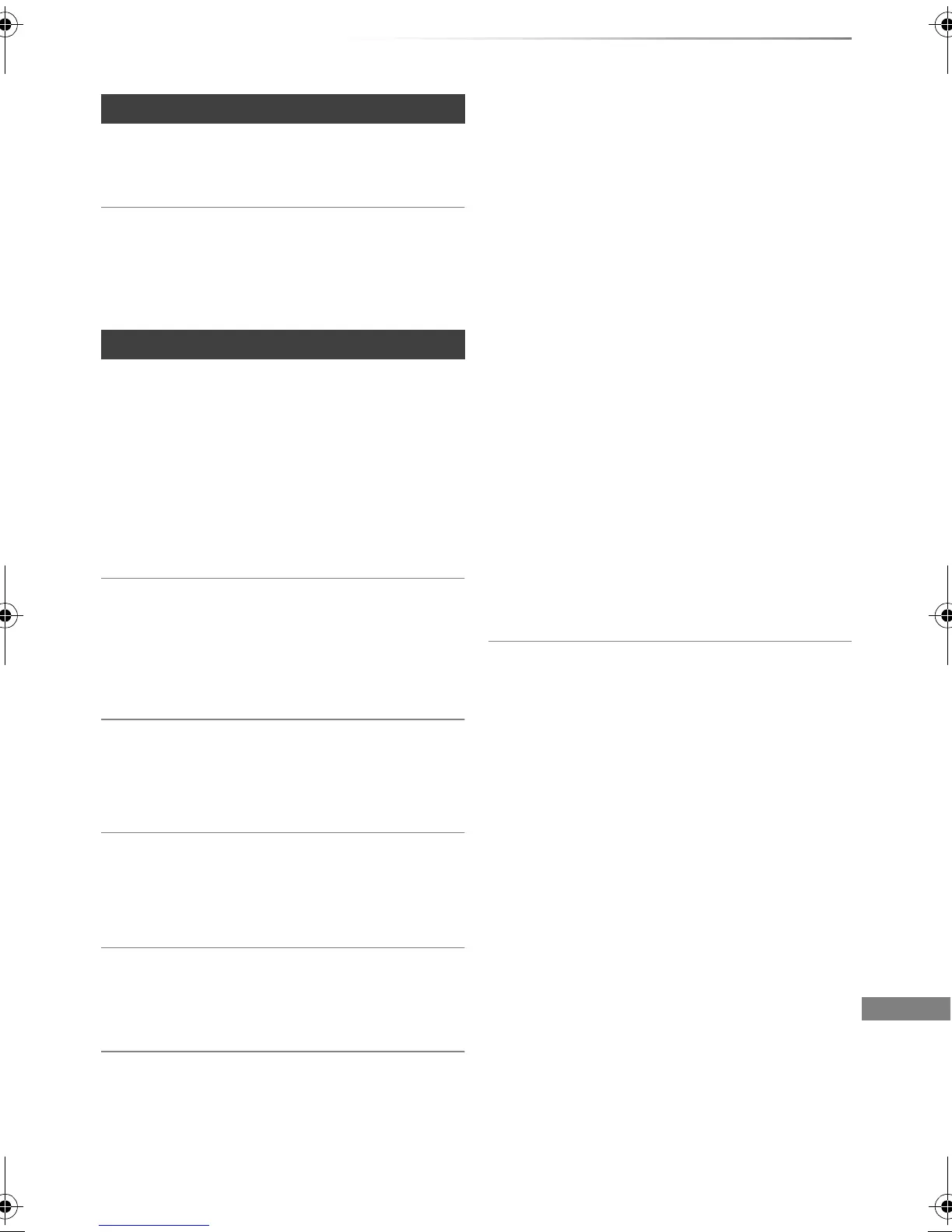Troubleshooting
SQT0994
73
“0:00” is flashing on the front panel display.
• Set the clock. (> 67)
The clock does not display on the unit when
switched to standby.
• The clock does not display when “Front Panel
Display” is set to “Automatic”. (> 64)
Screen size is wrong.
• Check the “TV Aspect” or “Aspect for 4:3 Video”.
(> 64)
• Adjust the aspect ratio setting on TV.
• Adjust the aspect ratio setting on this unit.
(> 71)
• Check “Aspect for Recording” before recording
or file conversion. (> 62)
The black screen appears on the TV.
• This phenomenon may occur, depending on the TV
setting, when “Quick Start” is activated. Depending on
the TV, this phenomenon may be prevented by
reconnecting to a different HDMI input terminal.
TV reception is not displayed.
• Broadcast signals are not output from this unit’s
RF OUT terminal. Select “On” in “RF OUT
( Aerial Signal )”. (> 66)
The screen changes automatically.
• If “Screen Saver” is set to “On”, the screen saver
function will be activated when there is no
operation for 5 minutes or more. (> 64)
There is a lot of image lag when playing video.
• Set to “0” all items in the “Noise Reduction”. (
>
59)
• Set “Audio Delay”. (> 64)
• The unit’s TV System is different from that of the
disc. Change the TV System. (
>
65, TV System)
• The picture may be distorted or a black screen
may appear between scenes recorded with
different aspect ratios.
• Set “Deep Colour Output” (> 65) or “Contents
Type Flag” (> 65) to “Off”.
3D video is not output correctly.
• 3D video may be output correctly by changing
the following settings:
- “3D Type” of “3D Settings” (> 64)
- “Signal Format” (> 35, 3D settings during
playback)
• Check the settings of the connected TV.
• When a non-3D compatible amplifier/receiver is
connected between this unit and a TV, 3D video
is not output. (> 15)
Displays
TV screen and video
The images do not appear on the TV.
The picture is distorted during play, or video
is not played correctly.
• Check the connections. (> 14)
• Check the settings of the connected TV, etc.
• An incorrect resolution is selected in “HDMI
Video Format”. (> 65) Reset the setting as
follows:
1 While the unit is on, press and hold [OK], the
yellow button and the blue button at the
same time for more than 5 seconds.
• “00 RET” is displayed on the front panel
display.
2 Repeatedly press [1] (right) until “04 PRG”
is displayed on the front panel display.
3 Press and hold [OK] for at least 3 seconds.
Set the item again.
DMR-EX97EB_eng.book 73 ページ 2015年8月24日 月曜日 午後1時28分