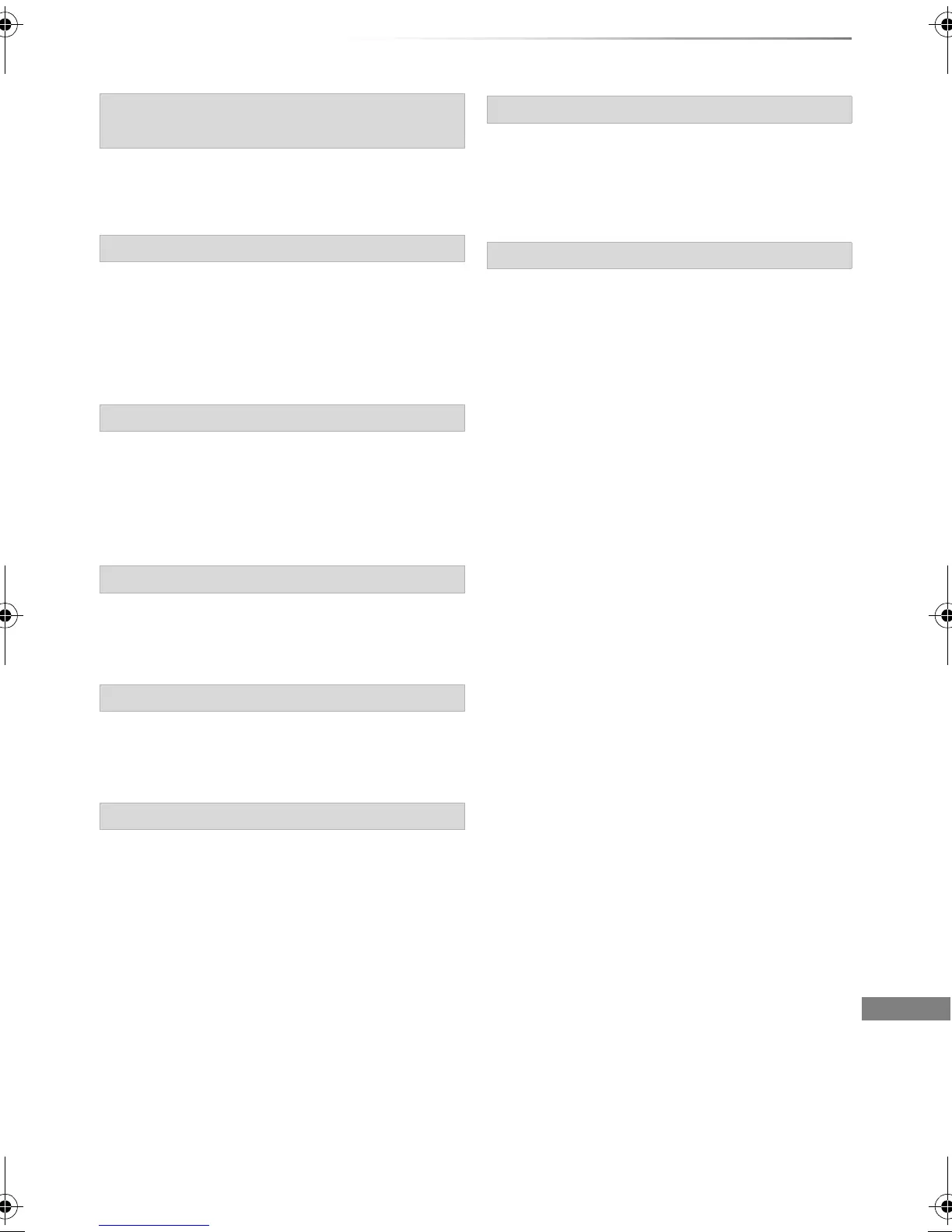Troubleshooting
SQT0994
77
The software (firmware) is being updated.
You cannot operate the unit until the update is
complete. (> 68)
The unit is hot.
The unit switches to standby for safety reasons.
Wait for about 30 minutes until the message
disappears.
Install or place this unit with good ventilation.
(When a disc is not inserted) A malfunction has
occurred. The unit is trying to restore to the
normal operation. Once the message disappears
you can use the unit again.
If it remains displayed, consult the dealer.
HDMI cannot be output because it is connected to
a model that does not support copyright
protection.
Due to the current disc not having authorised
copyright information, video output is not
performed.
(When a disc is inserted) There was something
unusual detected with the disc or the unit. The
unit is trying to restore to the normal operation.
Once the message disappears you can use the
unit again.
If it remains displayed, consult the dealer.
The unit fails to operate properly. Press [Í/I] on
the main unit to switch the unit to standby mode.
Now press [Í/I] on the main unit again to turn the
unit on.
The HOLD function is activated. (> 70)
UPD /
(“∑” stands for a number.)
U59
U61
U76
U77
U88
U99
XHOLD
DMR-EX97EB_eng.book 77 ページ 2015年8月24日 月曜日 午後1時28分