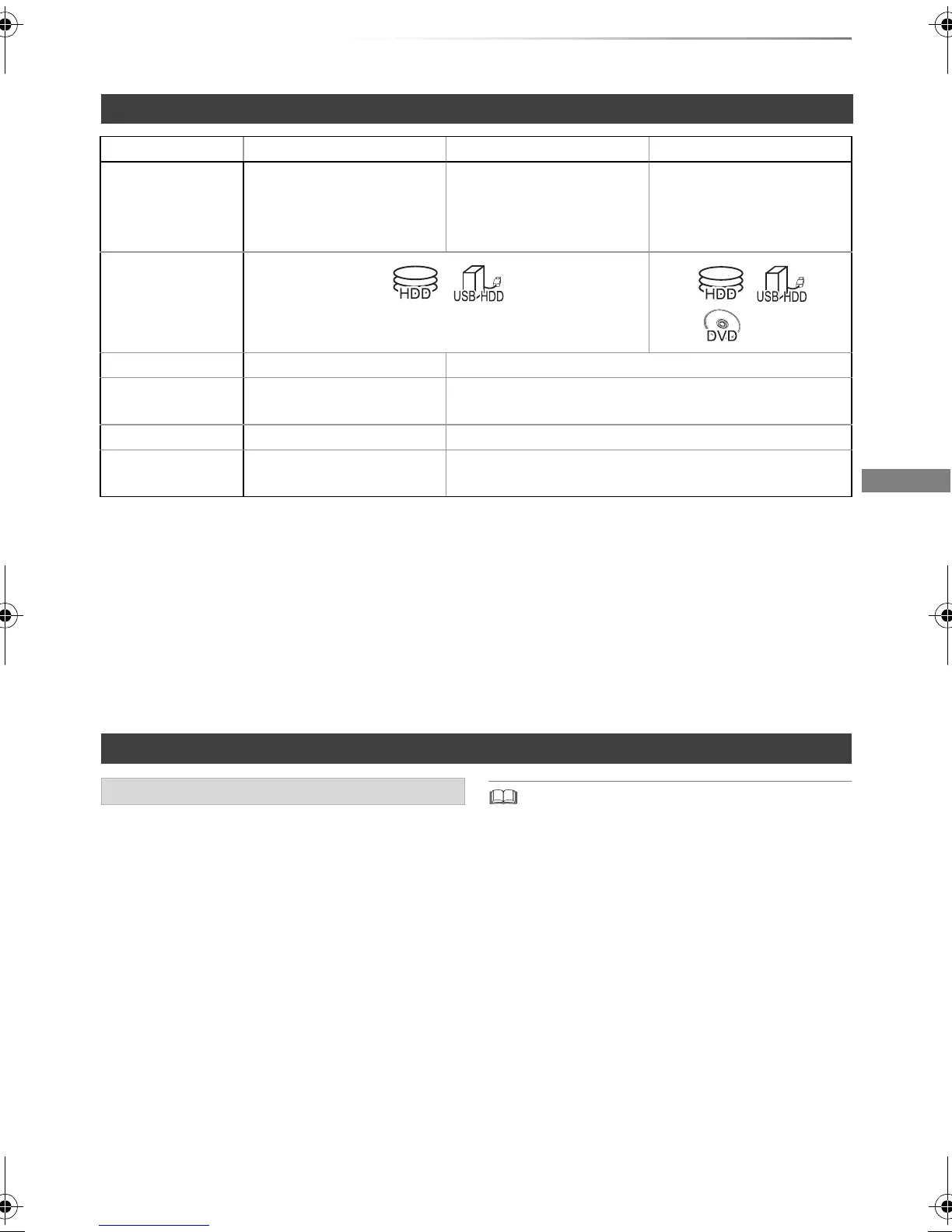Getting started
SQT0994
9
§1
FR (Flexible Recording Mode):
The unit automatically selects the best possible recording rate between XP mode and EP mode.
§2
The SD quality programme cannot be converted to HD quality.
§3
You cannot select during play whether it activates or deactivates.
§4
Audio descriptions will be lost after File Conversion is performed.
Audio descriptions cannot be exported to discs.
§5
You cannot select during play whether it appears or disappears.
Approximate recording times
Refer to “Recording modes and approximate recording times”. (> 78)
You can use an external HDD (USB HDD) in the
following two ways (A single HDD cannot handle
those two ways simultaneously), and a USB
memory for data files.
• For recorded titles
Moving titles in the built-in HDD to a USB HDD
to save the capacity of the built-in HDD.
• The USB HDD must first be registered on this
unit. (> 55)
• The USB HDD over 3 TB is not usable.
• For data files
Playing back MP4, JPEG, MP3, etc. in a
USB device with this unit.
• The USB device must be formatted in FAT12,
FAT16, FAT32 or NTFS file system.
• The USB device over 2 TB is not usable.
• This unit supports USB 2.0 High Speed.
• Although this unit can use USB 3.0 devices as USB 2.0
devices.
• This unit does not recognise USB HDDs other than those in
which the size of one sector is 512-bytes or 4096-bytes.
(For details, consult the dealer of your USB HDD.)
• This unit supports USB mass storage device class.
• This unit does not guarantee connection with all USB
devices.
Recording mode
Recording Mode DR HG/HX/HE/HL/HM
XP/SP/LP/EP/FR
§1
Feature Programmes can be
recorded in a nearly
perfect broadcasted state.
Recording can be done
with reduced recording
volume in High definition
(HD) quality
§2
.
Recording can be done
with reduced recording
volume in Standard
definition (SD) quality.
Recordable
media
Multiple audio Record all multiple audio
Record only one audio
§3
Audio
Description
Can be recorded
Cannot be recorded
§4
Subtitles Can be recorded
Can be recorded (only one subtitle)
§5
Surround audio Surround audio as the
broadcast
Stereo audio
Notes
Notes for the USB device
DMR-EX97EB_eng.book 9 ページ 2015年8月24日 月曜日 午後1時28分
