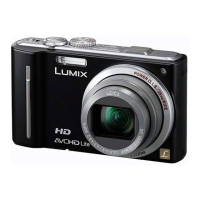Selecting pictures from 4K burst file and saving
2
1
Select a 4K burst file on the playback screen, and press
●
[ ] is displayed on a 4K burst file.
●
The slide view screen for selecting pictures will be displayed.
2
Touch and drag the frames to select the frame you want to save as a picture
●
You can display the previous or next 45 frames in slide view by touching [ ]/[ ] ([4K Burst]/[4K Burst(S/S)]
only).
When a file with long burst time is selected ([4K Burst]/[4K Burst(S/S)] only):
Make a rough selection of scenes using the 4K burst playback screen first, and select the desired frame you want to save as a picture using the slide view
screen.
Press [Fn2] button to display the 4K burst playback screen
Press and perform continuous playback
●
You can start continuous rewind by pressing . To pause the rewind operation, press again.
●
You can start fast rewind/forward during continuous playback by pressing . To return to continuous playback, press .
On the scene you want to save as a picture, press to stop playback
Press [Fn2] button to display the slide view screen
3
Press [MENU/SET] to save the picture
●
The same operation can be performed by touching [ ]. The picture will be saved in JPEG format.
To record the subject with reduced blur
Set mode dial to [ ]
Set the shutter speed by rotating the control dial
●
Approximate shutter speed for outdoor recording in fine weather conditions: 1/1000 seconds or faster.
●
If you increase the shutter speed, the ISO sensitivity becomes higher, which may increase the noise on the screen.
Adding markers to select and save pictures ([4K Burst(S/S)] only):
When you press the [Fn1] button while recording, you can add a marker. (Up to 40 markers for each recording.) When selecting and saving pictures
from a 4K burst file, you can skip to the positions where you added markers.
Saving a picture by selecting a focus point after recording ([Post Focus])
You can record bursts of photos with the same quality as a 4K photo while automatically changing the focus point.
Layering brighter parts into a single still picture ([Light Composition])
Select multiple frames from 4K burst files recorded in 4K Photo mode that you wish to combine. Parts of the image that are brighter
than the preceding frame will be superimposed on the preceding frame to combine the frames into one picture. Refer to “Basic
Operating Instructions” for details.
Recording using [Post Focus]
1
1
Press [ ] button
2
Press to select [ON] and press [MENU/SET]
3
Determine the composition and press the shutter
button halfway
4
Press the shutter button fully to start recording
■
To cancel [Post Focus]: Select [OFF] in step
2
.
Select the focus point and save the picture
2
1
On the playback screen, select the image with
the [
] icon and press
2
Select the focus point by touching it
3
Touch [ ] to save the picture
●
The picture will be saved in JPEG format.

