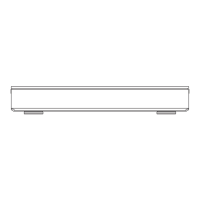■ Region code
DVD: #2
BD: Region B
■ Playable disc
BD-Video (Blu-ray 3D, BD-Live)
BD-ROM Version 2.4
DVD-Video: DVD-Video format
CD-DA (Audio CD)
BD-RE: Ver. 2.1, JPEG* *
1
, MPO*
1
BD-RE DL: Ver. 2.1, JPEG*
1
, MPO*
1
BD-R: Ver. 1.3, LTH type Ver. 1.3,
Xvid*
1
, MKV*
1
BD-R DL: Ver. 1.3, Xvid*
1
, MKV*
1
DVD-RAM: DVD Video Recording format,
AVCHD format, JPEG*
2
, MPO*
2
DVD-R: DVD-Video format
*3
,
AVCHD format*
3
, JPEG*
2
, MPO*
2
,
MP3*
2
, Xvid*
2
, MKV*
2
DVD-R DL: DVD-Video format
*3
,
AVCHD format*
3
, JPEG*
2
, MPO*
2
,
MP3*
2
, Xvid*
2
, MKV*
2
DVD-Video format
*3
,
DVD Video Recording format,
AVCHD format*
3
Video*
3
, AVCHD format*
3
Video*
3
, AVCHD format*
3
Video*
3
, AVCHD format*
3
CD-DA, JPEG*
2
, MPO*
2
,
MP3*
2
, Xvid*
2
, MKV*
2
*
1
BD disc needs to be based on UDF format. *
2
DVD/CD discs need to be based on UDF or ISO9660
format.
*
3
Finalising is necessary.
■ SD Card
Compatible media: SD Memory Card
*1
Format: FAT12, FAT16, FAT32, exFAT*
2
Data that can be played: JPEG, MPO,
AVCHD format, MPEG-2, MP4
*
1
Includes SDHC/SDXC cards.
Includes miniSD
TM
cards (need a miniSD
TM
adaptor).
Includes microSD
TM
/microSDHC
TM
/ microSDXC
TM
cards (need a microSD
TM
adaptor).
*2
SDXC only
■ USB device
USB standard: USB2.0 High Speed
Format: FAT12, FAT16, FAT32, NTFS
Data that can be played: MP3, JPEG, MPO,
Xvid, MKV, MP4, MPEG-2
Audio information
The audio output differs depending on which terminals are
connected to the amplifier/receiver, and the setting on this unit.
(O 92, Digital Audio Output)
• The number of channels listed is the maximum possible
number of output channels when connected to
amplifier/receiver compatible with the respective audio
format.
Output using original
audio*
1
BD-Video: 7.1ch
PCM*
1
,
2
,
3
DVD-Video:
5.1ch PCM
Dolby Digital/ DTS
Digital Surround
* When “BD-Video Secondary Audio” is set to
“On”, the audio will be output as Dolby Digital, DTS Digital
Surround or 5.1ch PCM.
*
2
The audio output is amplified from 5.1ch or 6.1ch to
7.1ch depending on the DTS, Inc. specifications.
*
3
IBCT73511BCT7301 The maximum possible
number of Dolby sound is 5.1ch PCM.
+R:
+R DL:
+RW:
CD-R/CD-RW:

