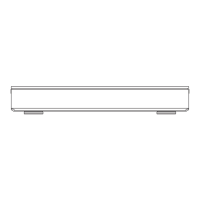You can easily access the desired functions, such
as playback, timer recording, the unit's settings
etc. via the FUNCTION MENU.
1 Press [FUNCTION MENU].
FUNCTION MENU list
• Media
- BD/DVD
- SD Card
- USB device
- USB HDD
• TV Guide (O 28)
• Timer Recording (O 37)
• Network Service (O 76)
• Contents on HDD
- Video (O 40)
- Photo (O 64)
- Music (O 68)
• Home Network
- Miracast (O 75)
- DLNA Client (O 73)
- Media Renderer (O 74)
- Wi-Fi Direct (O 75)
• Setup
- Basic Settings (O 84)
• You can change the unit's settings of DVB
Tuning, Sound, Display, Connection,
Network etc.
- Remote Recording (O 38)
- Wallpaper
Personalize a background of the FUNCTION
MENU.
• To select from among “Photo”, register photo
in advance. (O 65)
- BD-Video Data Management (O 44)

