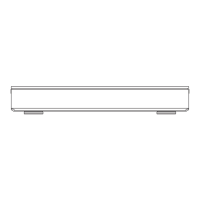Deleting/Editing recorded titles
• If the title is contents protected, you may
not
perform editing other than deleting. (o 15)
Deleting
1 Select “Delete Title”, then press
[OK].
2 Select “Delete”, then press [OK].
1 On the DIRECT NAVIGATOR
screen: Select the title.
2 Refer to “Entering text”. (o 104)
2 Press [OPTION].
3 Select the item, then press [OK].
e.g.,
Video Menu Grouped Titles DIRECT NAVIGATO HDD Time
Remaining 45:54 (DR)
All Not Viewed | Move |sjdaiEanomc| Sport | AVCHD |
OOOO 1
Slat Tm: 9:03 Rec Ime 001(DR)
Pay
Page Page Up
RETURN OOFTION Dales Pag: Down
Select □ Copy
Entering title name
1 Select “Enter Title Name” in “Edit”, then
press [OK].
| Playback ____________ |
| Delete Title |
| Information |
[ES
| Chapter View |
| Create Group |
| Release Grouping | I All
Titles I
Enter Title Name
Set up Protection
Cancel Protection
Partial Delete
Divide Title______
File Conversion
File Decryption
“Edit” has several functions.
Multiple editing
S
e
l
e
c
t
t
h
e
t
i
t
l
e
,
t
h
e
n
• Press the yellow button again to cancel.

