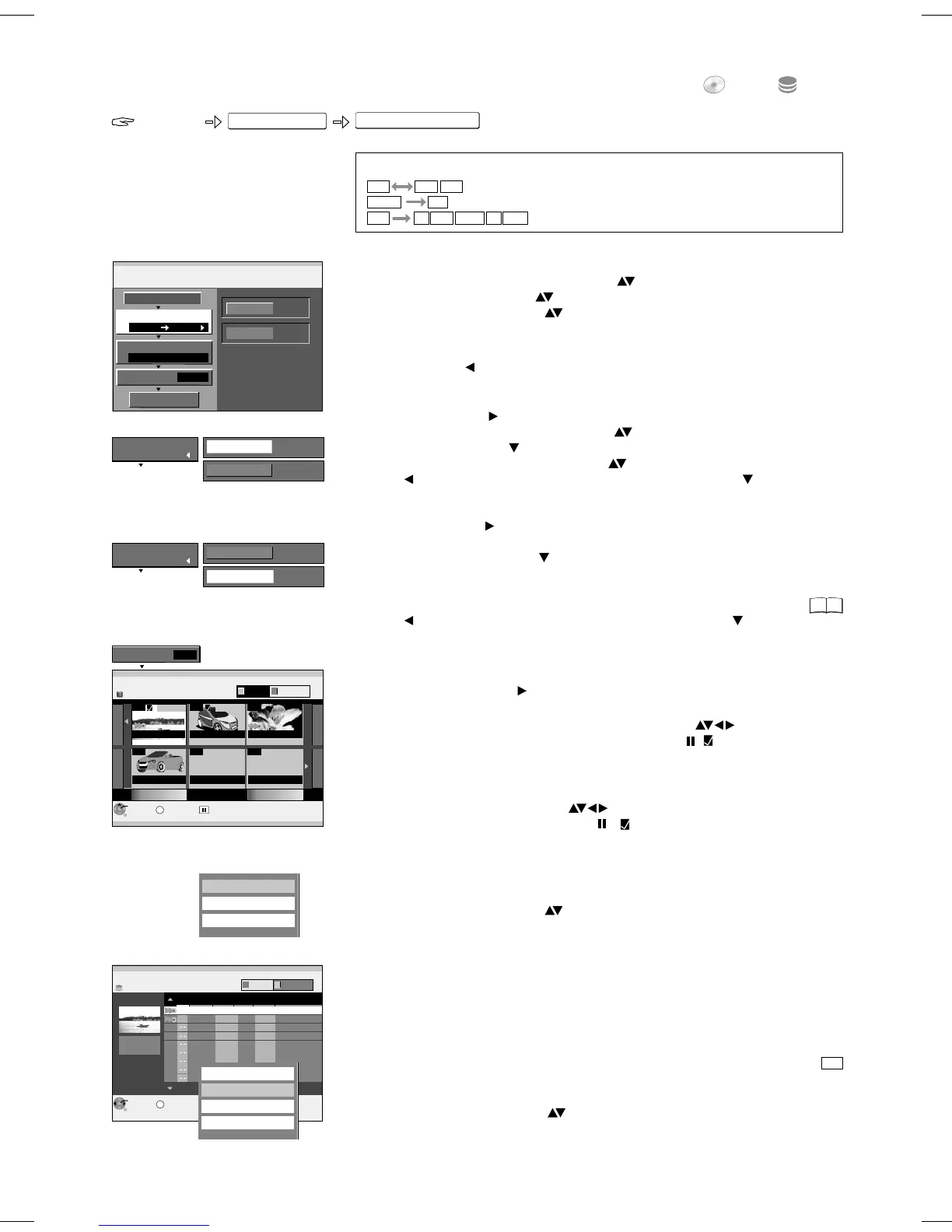FUNCTIONS
FUNCTIONS
DVD
HDD
1
HDD
DVD
VIDEO
High Speed
2
3
HDD
DVD
0
HDD
DVD
VIDEO
Format
High Speed
S
ENTER
RETURN
SUB MENU
HDD
001
VIDEO
003
004
---
---
Playlists
0:45(SP)
002
1:00(SP)
HDD
HDD
63
Create List
0
3
-R +R
-RW(V)-R DL +R DL
RAM
-RW(VR) HDD
Table Display
Properties
Other View
S
ENTER
RETURN
SUB MENU
HDD
Create List
Thumbnail Display
Properties
Other View
Sort
HDD
52
+RW
1
Copy Direction
2
Copy Mode
Advanced Copy
To Others
Copy
Select the copy direction.
Cancel All
Copy Direction
Copy Mode
Create List
Source
Destination
Start Copying
Source
Destination
Recording Mode
Create List
Next
Page 01/01
Previous
Select
No. Name Date Day Time Name of title
Rec time
0:52(SP)
001 BBC 0 25.11. FRI 10:50 BBC News
002 BBC 2 25.11. FRI 11:30
EGGHEADS
VIDEO
PICTURE
ZDF 12. 9. THU
ZDF 1.10. FRISAT1 23. 9. FRI
TERRALUNA
AUTOMARKT
Copying titles and playlists with the copy list
Titles and playlists can be put together
in the required sequence in a copy list
and then copied.
Cancel All
All created settings and copy lists are deleted!
!
Select [Yes] with [Yes] and press ENTER to confirm.
!
Press FUNCTIONS, select [To Others] with and press ENTER to confirm.
!
Select [Advanced Copy] with and press ENTER to confirm.
!
Select the required option with .
Copying titles and playlists
2 Copy Mode
!
Select [Format] with and press ENTER to confirm.
!
Press ENTER to confirm [VIDEO].
!
Select [Recording Mode] with and press ENTER to confirm.
!
Select the recording quality or copying speed and press ENTER to confirm.
The High Speed copying speed can only be selected if the corresponding
setting was adjusted in the [Setup] menu before recording a title.
!
Press to go back to [Copy Mode] and select [Create List] with .
1 Copy Direction
!
Select [Source] with and press ENTER to confirm.
!
Select the corresponding source drive with and press ENTER to confirm.
!
Select [Destination] with and press ENTER to confirm.
!
Select the corresponding target drive with and press ENTER to confirm.
!
Press to go back to copy direction and select [Copy Mode] with .
Title
!
In the [Create List] menu, select the required title with and press
ENTER to confirm. Select several titles with PAUSE .
The title is copied completely into the copy list.
Playlists
!
Press the GREEN button in the [Create List] menu.
!
Select the required playlist with and press ENTER to confirm.
Select several playlists with PAUSE .
The playlist is copied into the copylist.
3 Create List
Create a copy list from the existing titles or playlists.
!
Select [New item] with and press ENTER to confirm.
Properties
Shows information such as time, date or file size of the title.
Table Display
Change over to Table Display.
Other View
Change over to playlist or VIDEO view.
!
Press SUB MENU in the Create List screen.
!
Select the required option with and press ENTER to confirm.
SUB MENU in the menu list
Sort
The table display in the SUB MENU also offers the [Sort] option. The titles or playlists
can be sorted according to No., Name, Date, Day, Time or Name of title.
!
Select the required setting with and press ENTER to confirm.
The setting is marked with a coloured bar.
Select the copy direction.
Press ENTER to
change the settings.
