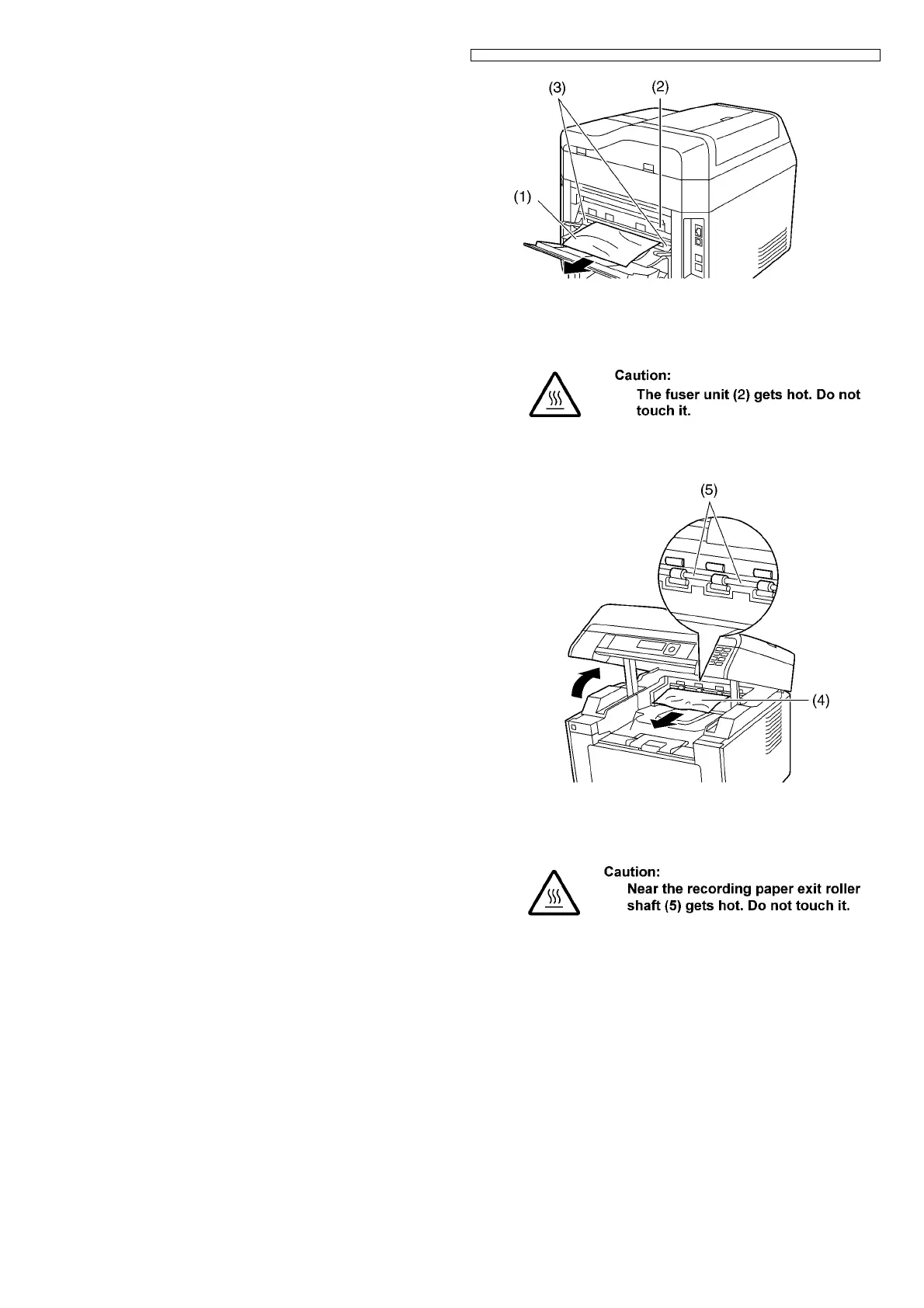271
KX-MB2230EU/ KX-MB2270EU/ KX-MB2515EU/ KX-MB2545EU/ KX-MB2575EU/ DP-MB310EU
3. Remove the jammed paper (1) carefully by pulling it toward you.
Note:
• The area near the rear cover (3) may also get warm.
• If the recording paper cannot be removed from rear side,
open the top cover, and then remove the jammed paper
(4). After removing it, close the top cover.
