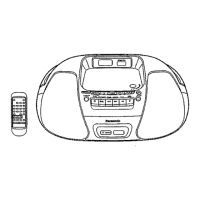Playing data discs wMAMp3JPEG
You can play JPEG files on DVD-RAM or play HighMAT discs without using the HighMAT function
(.4. page 19, "Play as Data Disc" in Other Menu),
Using playback menus (except JPEG files on DVD-RAM)
While the menu is displayed
Use [AT] to select "All", "Audio", or "Picture"
and press [ENTER].
To display/exit the screen
Press [TOP MENU].
8
'O
'O
o_
t-
Using navigation menus
1 I,,_E/'4U 2 Use [A • _1 I_] to select the group or
audio/picture content and press [ENTER].
Group and content number
currently playing
_'i :JPEG files
=<j\; :WMA/MP3 files
Group
Number currently
selected
Audio/picture contents
eTo enjoy listening to WMA/MP3 contents while showing a JPEG image on the screen
Select a JPEG file first, and then select audio contents. (The opposite order is not effective.)
eTo exit the screen
Press [MENU].
RQT7682

