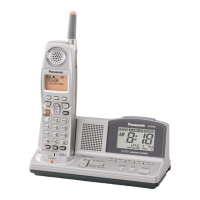Chapter 3
30 Everyday Operations
• Your voice mailbox phone number is displayed.
4
Press (EDIT) and enter a new voice mailbox phone
number.
• You may also program Pause and Wait times. See
“Programming Pauses or Waits” on page 24.
5
Press (OK) to save the new phone number.
Redialing Numbers
You may easily redial one of the last ten (10) numbers dialed
from your phone. Or, when a system busy signal occurs, your
phone can automatically redial the number you are attempting
to call.
Redialing One of the Last Ten (10) Numbers Dialed
from Your Phone
1
From standby, press to view the last ten (10) dialed
phone numbers.
• If a dialed number matches an entry in the Phonebook,
the corresponding name is also displayed.
2
Press or to scroll through the numbers.
3
Press to call.

