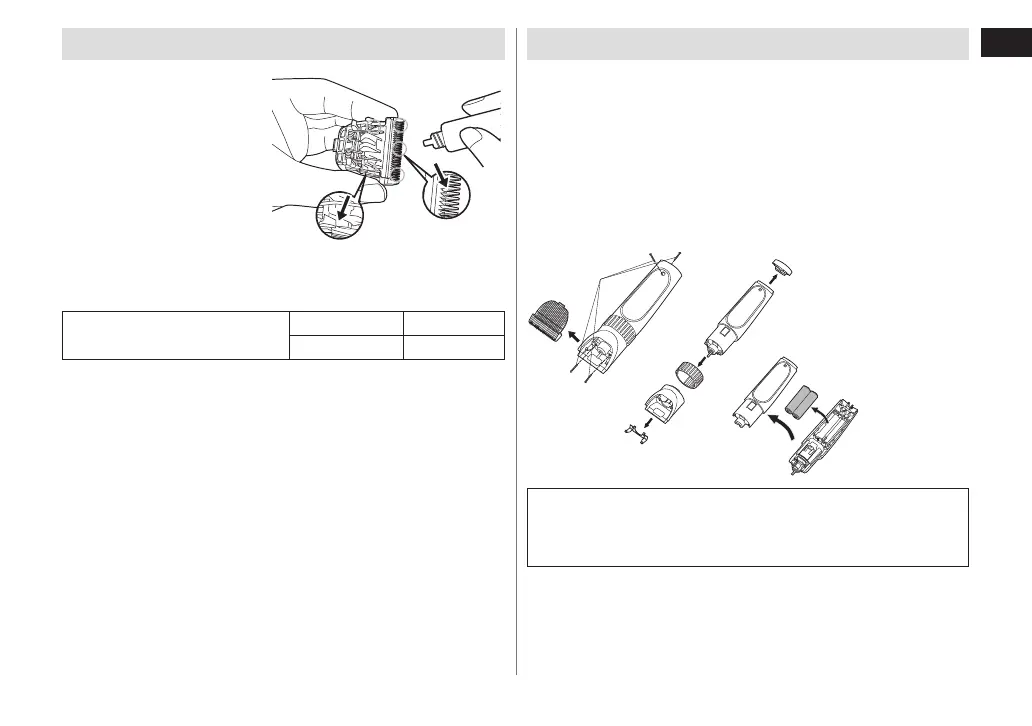7
English
Lubrication
1. Apply a few drops of the
oil to the space between
the stationary blade and
moving blade.
Apply the oil to the clipper
before and after each use.
2. Set the dial to “2.0” and
then remount the blade
on the clipper.
•
Replacement parts
Replacement part is available at your dealer or Service Center.
Replacement parts for ER1512
Blade WER9900
Oil WES00
3
Removing the built‑in rechargeable batteries
Remove the built‑in rechargeable batteries before disposing of the
clipper. Please make sure that the batteries are disposed of at an
officially designated location if there is one. Do not dismantle or
replace the batteries so that you can use the clipper again. This
could cause fire or an electric shock.
Please contact an authorised service center.
Disconnect the power cord from the clipper when removing the
batteries.
Perform steps 1 to 7 and lift the batteries, and then remove
them.
For environmental protection and recycling of materials
This clipper contains Nickel‑Metal Hydride batteries.
Please make sure that the batteries are disposed of at an
officially assigned location, if there is one in your country.
Please read “Information for Users on Collection and Disposal of
Old Equipment and used Batteries”
on page 113.
•
•
