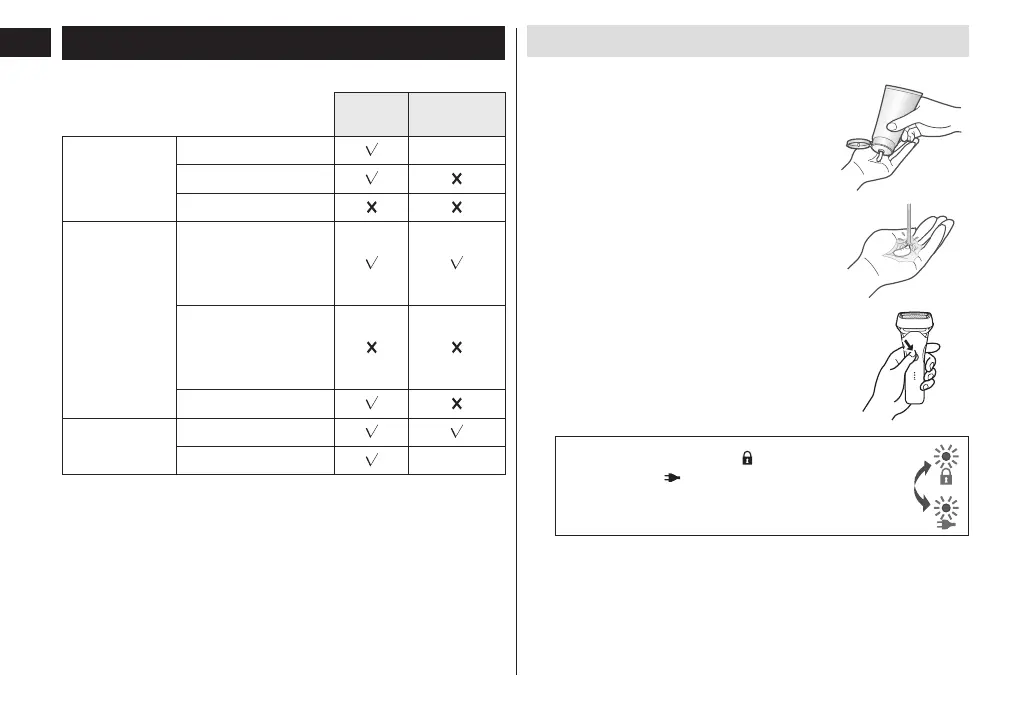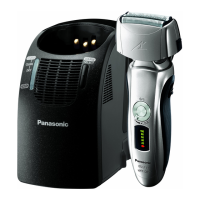12
English
How to use
►Usable facial cleansers, etc�
Shaving
Shaving
foam mode
Shaving agent
Shaving foam —
Shaving gel
Shaving cream
Facial
cleanser
Facial cleansing
foam
(without scrubbing
compounds)
Facial cleansing
foam
(with scrubbing
compounds)
Facial soap
Body soap etc.
Liquid
Foam —
• Do not use anything other than above listed shaving
agent/facial cleanser/body soap etc. as these may
cause the blades to clog, or be unable to make foam.
Making foam in shaving foam mode
It is easier to make foam this way than by hand.
1
Take an appropriate amount
of facial cleanser etc� in the
palm of your hand�
2
Add an appropriate amount
of water or hot water�
3
Check that the cleaning
shutter is closed and hold
the power switch for
2 seconds or more to switch
to shaving foam mode�
The switch lock lamp ( ) and charge
status lamp (
) blink alternately.
• The shaving foam mode ends after 15 seconds.
The shaver can then be used to shave.
• To stop using the shaving foam mode and start
shaving, press the power switch once.