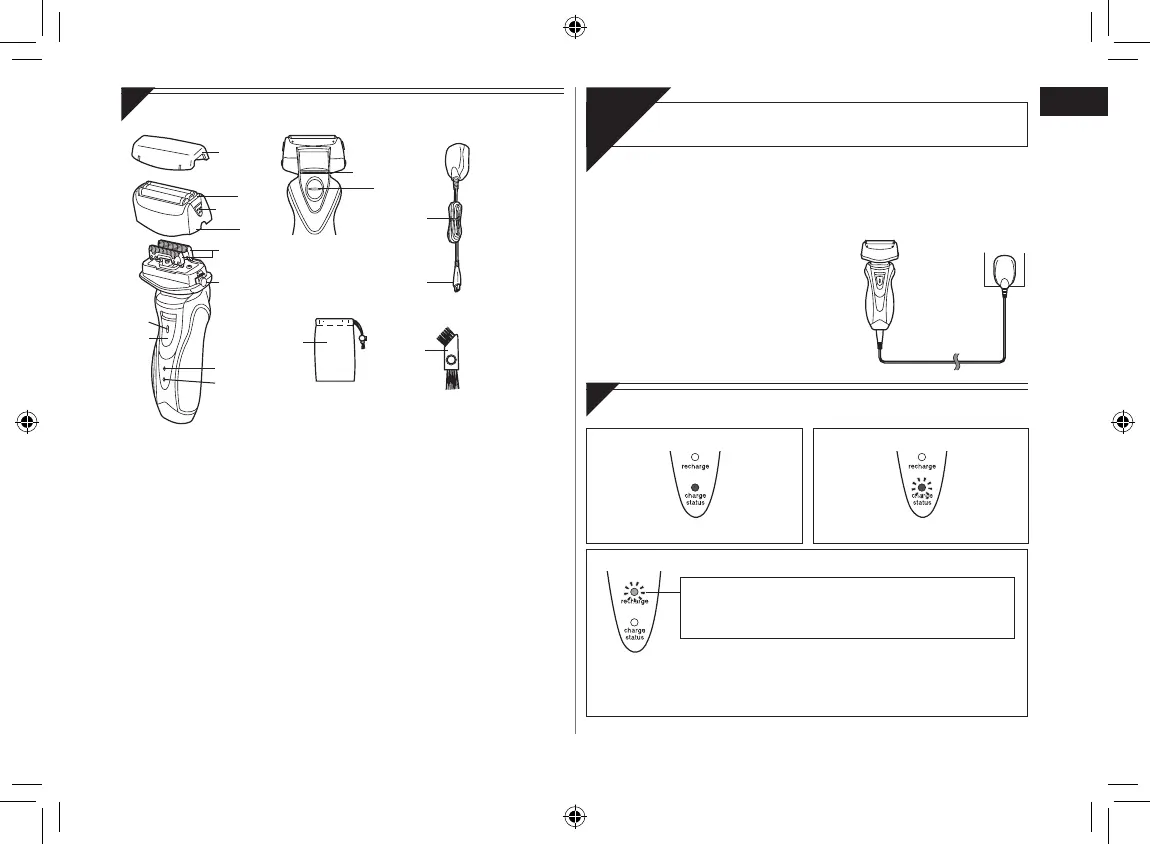A Protective cap
B Outer foil section
1 System outer foil
2 System outer foil release
buttons
3 Foil frame
C Inner blades
D Main body
4 Foil frame release buttons
5 Switch lock button
6 OFF/ON switch
7 Recharge lamp
8 Charge status lamp
9 Trimmer
: Trimmer handle
E Adaptor (RE7‑58)
; Power cord
Appliance plug
F Travel pouch
G Cleaning brush
Charging
Charge
Perform the following steps to charge the shaver if the recharge
lamp blinks.
You can fully charge the shaver in 1 hour.
1
1
Insert the appliance plug
into the shaver.
2
2
Plug in the adaptor into a
household outlet.
About the LED display
While charging After charging is completed
Glows red. Blinks every one second.
When the battery capacity is low
You can shave 1 to 2 times after recharge
lamp blinks.
(This will differ depending on usage.)
•
Recharge lamp blinks.
A full charge will supply enough power for approx. 14 shaves of
3 minutes each.
•
