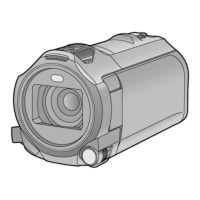20
SQT1139 (ENG)
You can set your home region in [SET WORLD TIME].
1 Select the menu. (l 26)
≥ A message will be displayed. Touch [ENTER].
2 Touch / to select your home
region and touch [ENTER].
≥ When the clock is not set, the current time is
displayed as “--:----”.
≥ For information on how to change your home region or set the region of your travel destination,
refer to the Owner’s Manual (PDF format).
1 Touch the Recording Mode button icon.
2 Touch the desired Recording Mode button icon.
Preparation
Setting your home region for the first
time
: [SETUP] # [SET WORLD TIME]
Basic
Changing the Recording Mode
MENU
A The current time
B The time difference from GMT
(Greenwich Mean Time)
HC-W580&V380PP-SQT1139_mst.book 20 ページ 2015年12月15日 火曜日 午前11時57分

