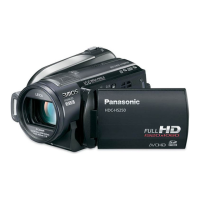11
VQT1U19
Before using
2
Parts identification and
handling
1 LCD monitor open part
2 LCD monitor ( 31)
Pull the LCD monitor out in the direction of the
arrow with your fingers.
It can open up to 90!.
It can rotate up to 180! towards the lens or
90!%! towards the viewfinder.
3 Speaker
4 Optical image stabilizer button [ ,
O.I.S.] ( 45)
5 Delete button [ ] ( 79)
6 Cursor button
Use the cursor button to select the recording
functions and playback operations, and to
operate the menu screen.
! Select by moving up, down, left, right.
" Set by pressing the centre.
Menu screen operations ( 24)
To select the recording functions ( 47, 53)
Playback operations ( 70)
Due to limitations in LCD production
technology, there may be some tiny bright or
dark spots on the LCD monitor screen.
However, this is not a malfunction and does not
affect the recorded picture.

