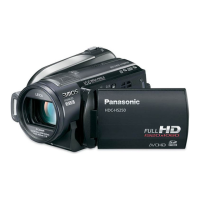31
VQT1U19
Setup
6
Adjusting LCD monitor/
viewfinder
These settings will not affect the images actually recorded.
When the [POWER LCD], [LCD SET] or [LCD AI] is set, set the LCD/EVF select switch to LCD.
When the [EVF SET] is set or the viewfinder field of view is corrected, set the LCD/EVF select switch
to EVF.
LCD:
Record/play back with LCD monitor
EVF:
Record/play back with viewfinder
Select the menu. ( 24)
[OFF]:
No setting (normal)
:
Makes brighter
:
Makes even brighter
If you use the AC adaptor, the [ ] indication
appears and the screen becomes brighter
automatically when the power is turned on.
1 Select the menu. ( 24)
2 Select the item with the cursor
button and press the cursor
button.
LCD SET
[BRIGHTNESS]:
Brightness of the LCD monitor
[COLOUR]:
Colour level of the LCD monitor
EVF SET
[BRIGHTNESS]:
Brightness of the viewfinder
3 Adjust the settings with the
cursor button.
After adjustments are made if no operations
are performed for about 2 seconds, the bar will
disappear.
Press the MENU button to exit the menu
screen.
LCD/EVF select switch
Increasing the brightness of
the LCD monitor
[SETUP] [POWER LCD] desired
setting

