120
VQT1Y31
∫ If the driver has not been
recognized properly
Use the following methods to enable it to be
recognized.
Method 1:
Turn off the unit and your PC once and try
verifying again.
Method 2:
Remove the SD card and try verifying again.
Method 3:
Try connecting the unit to another USB port on
your PC.
∫ To disconnect USB cable safely
1 Double click the ( ) icon in task
tray displayed on the PC.
≥ Depending on your PC’s settings, this icon
may not be displayed.
2 Select [USB Mass Storage Device] and
click [Stop].
3 Verify [MATSHITA HDC-HS250/SD USB
Device] or [MATSHITA HDC-HS250/HDD
USB Device] is selected and click [OK].
HDCHS250P-VQT1Y31_eng.book 120 ページ 2009年1月20日 火曜日 午前11時18分
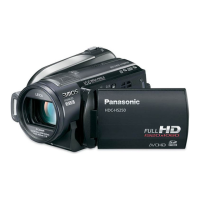
