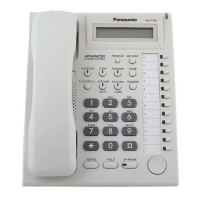3.1 Installing the IP-EXT16 Card in the Hybrid IP-PBX
20 Information about IP Proprietary Telephones
3.1 Installing the IP-EXT16 Card in the Hybrid IP-
PBX
3.1.1 Names and Locations
Indication Light (LED)
When the IP-EXT16 card is operating, each LED should show the status identified in bold-face letters
under normal conditions.
Indication Color Description
CARD STATUS Green/Red
Card status indication
• OFF: Power Off
• Green ON: Normal (all ports are idle)
• Green Flashing (60 times per minute): Normal (a port is in use)
• Red ON: Fault (includes reset)
• Red Flashing (60 times per minute): Out of Service
ONLINE Green
On-line status indication
• ON: At least one port is in use (an IP-PT is connected)
• OFF: No ports are in use (No IP-PTs are connected)
Note
If the LINK indicator is OFF, the ONLINE indicator will also be
OFF.
ALARM Red
Alarm indication
• ON: Alarm
• OFF: Normal
VoIP BUSY Green
Panasonic proprietary VoIP protocol process indication
• OFF: VoIP process inactive
• ON: VoIP process active
LEDs
RJ45
(100BASE-TX
Full Duplex)

