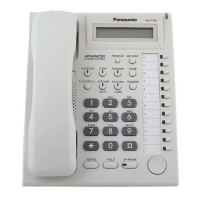4.1 Programming the IP-EXT16 Card
Information about IP Proprietary Telephones 29
6. If the IP address of the default gateway needs to be
entered:
a. Double-click System.
b. Double-click IP Extension Settings.
c. In the Gateway Address box, type the IP address of
the default gateway
*3
.
d. Click OK.
*1 Valid IP address range: "1.0.0.0" to "223.255.255.255"
*2 Valid IP address range: "1.0.0.0" to "255.255.255.254"
*3 Valid IP address range: "0.0.0.0" to "223.255.255.255"

