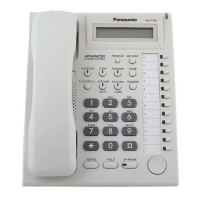4.2 Programming the IP Proprietary Telephone
32 Information about IP Proprietary Telephones
4.2.2 Setting the VLAN Parameters
To establish voice communications between IP-PTs, the primary ports of the IP-PTs and the connected
Hybrid IP-PBX must belong to the same VLAN. Consult your network administrator and obtain the
appropriate VLAN ID.
It is possible to place primary and secondary ports of an IP-PT on different VLANs by assigning separate
VLAN IDs to each port.
Follow the procedure below for all IP-PTs on the network, using appropriate VLAN IDs.
*1 Valid IP address range: "1.0.0.0" to "223.255.255.255"
*2 Valid IP address range: "1.0.0.0" to "255.255.255.254"
*3 Valid IP address range: "0.0.0.0" to "223.255.255.255"
* The VLAN priority of the primary port must be set higher than the priority of the secondary port. The
larger the number, the higher the priority.
Select "VLAN".
ENTER
ENTER
VLAN ID
ENTER
VLAN Priority*
ENTER
Press
"STORE".
STORE
To set the VLAN ID for the primary port
To set the VLAN ID for the secondary port
To end programming
0–7
1–4094
Select "Primary port".
ENTER
VLAN ID
ENTER
VLAN Priority*
ENTER
1–4094
Select
"Secondary port (TO PC)".
Select "VLAN Priority".
ENTER
Return to the
VLAN setting screen.
ENTER
ENTER
Select
"VLAN Priority".
ENTER
Return to the
Menu screen.
Select "Enable" for
VLAN setting.
Select "VLAN ID".
Select "VLAN ID".
0–7
The IP-PT will reboot
and establish connection
to the network.
After assigning
the IP addresses

