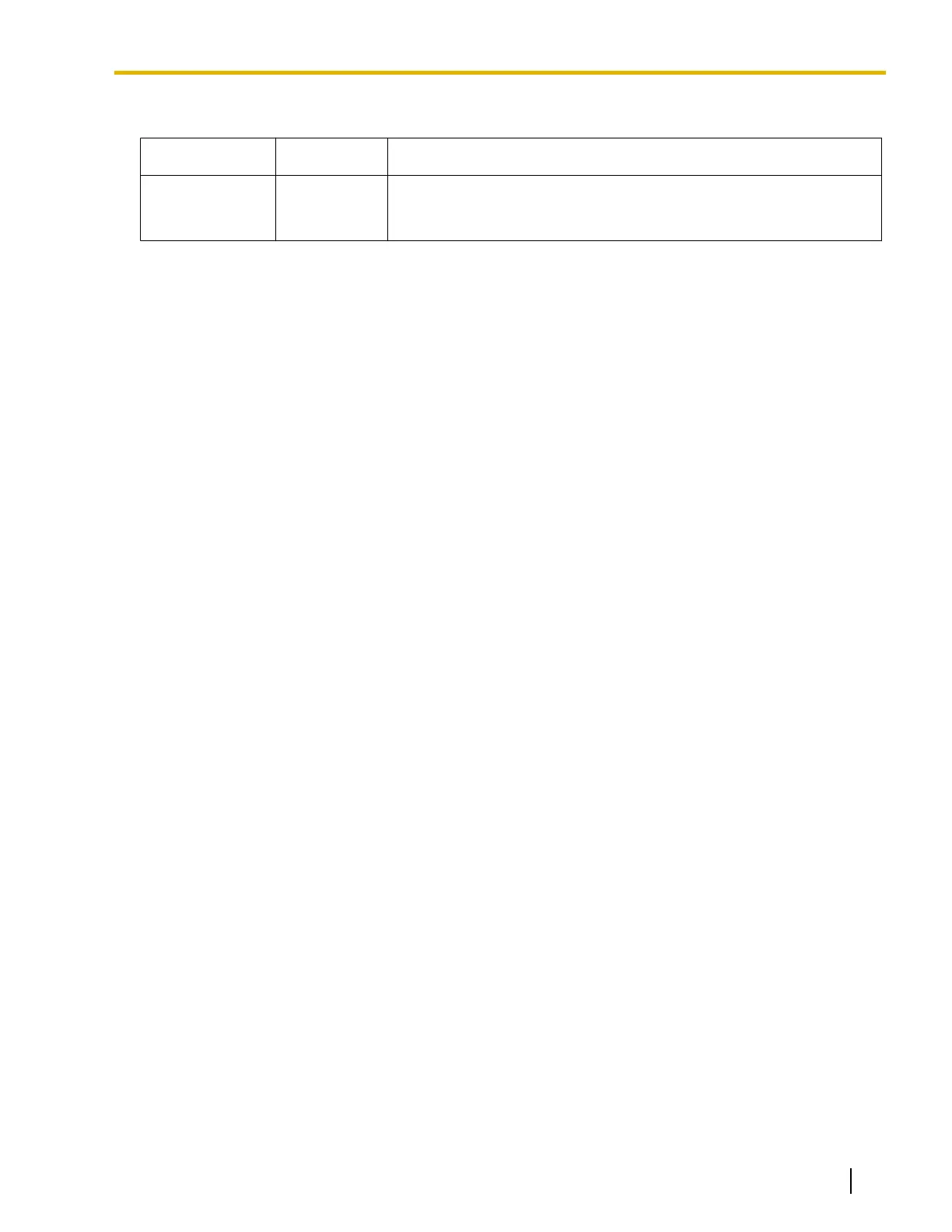LED Indications
Indication Color Description
STATUS Green Off : All Ports OUS or Fault
On: INS (In Service)
Flashing (60 times per minute)
*1
: Master Clock (On)
*1
This can be set to indicate "Normal (a port is in use)
" through system settings. For details, consult your dealer.
Document Version 2016-03 Installation Manual 123
4.5.2 PRI23 Card (KX-NS5290)
